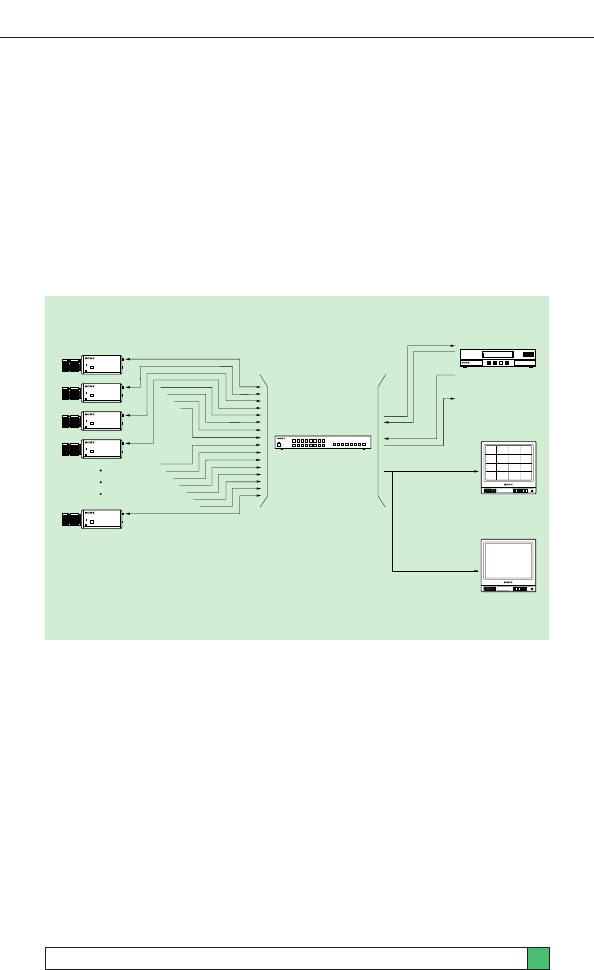
Video Switching
and Multiplexing
If a system consists of a single camera and monitor, then a switching device
will not be required. It would not, of course, be practical or desirable in a
multi-camera system to have a monitor for every camera. In these cases, a
switcher will enable the video signal from several cameras to be viewed on
just one monitor.
Switchers
Manual switchers are the most basic form. Here, the operator selects the camera
they wish to view. Automatic switchers are the most popular versions. These run a
sequence of displays in the order that the operator selects. The operator can also
hold one particular camera if he wishes to observe some relevant activity, can skip
channels if they do not at that time require monitoring, and adjust the dwell time
for each camera. Automatic switchers also normally have an alarm programming
option which can override any manual settings.
23
For more information contact the Sony Business Information Centre: 01932 816340
Video Camera 1
Video Camera 16
Video OUT
(coaxial cable)
Video OUT
(coaxial cable)
Video INPUT
1 to 16
Video OUT
Video IN
PB
IN
Rec
OUT
SW OUT
Alarm IN
Alarm OUT
Mon 1 OUT
Mon 2 OUT
YS-DX316P/
DX216E
Colour Video Monitor
(ex.SSM-20N5E)
Colour Video Monitor
(ex.SSM-20N5E)
Time Lapse VCR
(ex.SVT-L230P)


















