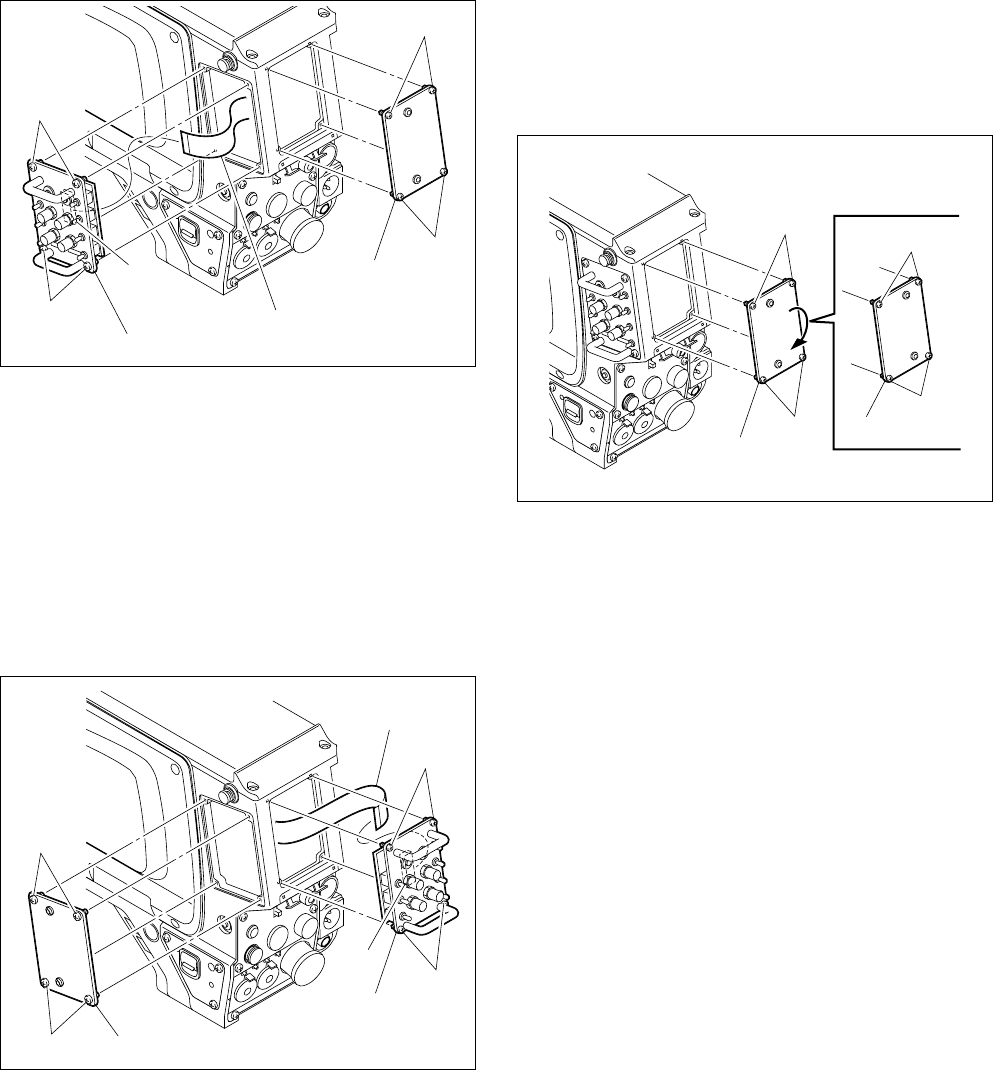
1-26 (E)
HDC-900/950 IMM
Flexible card wire
Blank panel
Incom panel assembly
Screws
Screws
Screws
Screws
CN1
Blank panel
Screws
Screws
Screws
Screws
Blank panel
1-8. Installing the Incom Panel
Assembly to the Camera Backside
(HDC-950/930)
n
When disconnecting/connecting a flexible card wire, refer
to Section 1-10.
1. Unscrew the four screws to the blank panel to remove
the blank panel.
2. Unscrew the four screws to the incom panel assembly
and disconnect the flexible card wire from the connec-
tor CN1 of the SW-1017 board, then remove the incom
panel assembly.
3. Pull out the flexible card wire of the backside of the
camera and connect the connector CN1 of the SW-
1017 board.
4. Exchange the position of the incom panel assembly
and blank panel and install both of them with the
screws.
1-9. Installing the Battery Adaptor
BKP-L551 (HDC-950/930)
This section describes the method of installing the battery
adaptor to the right from the standard position.
1. Unscrew the four screws of the blank panel to remove
the blank panel.
2. Reattach the blank panel upside down with the four
screws.
3. Install the battery adaptor referring to BKP-L551
installation manual.
n
Use care that attaching the battery adaptor in this way
restricts the operation of the CCU connector.
1-8. Installing the Incom Panel Assembly to the Camera Backside (HDC-950/930)
1-9. Installing the Battery Adaptor BKP-L551 (HDC-950/930)
CN1
Flexible card wire
Screws
Screws
Screws
Screws
Blank panel
Incom panel assembly


















