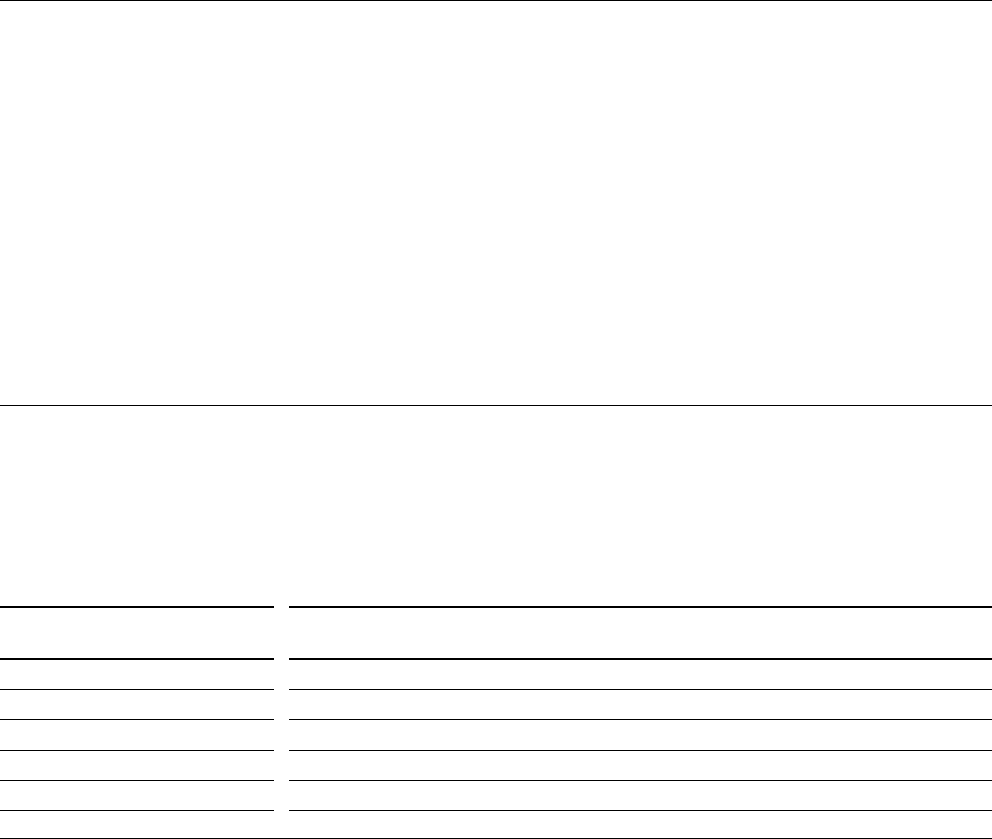
3-1 (E)
HDC-900/950 IMM
3-1. Setup Menu
The setup menu is used for selecting various setting values, items displayed on the viewfinder screen, the
method of displaying, and adjustments. The menu is displayed on the viewfinder screen. The menu can
also be displayed by connecting an external monitor to the TEST OUT connector.
Structure of Setup Menu
The setup menu is composed of the following menus.
. USER menu (This menu is displayed only when the ROM version on the AT board of the unit is Ver
1.30 or higher.)
. USER MENU CUSTOMIZE menu (This menu is displayed only when the ROM version on the AT
board of the unit is Ver 1.30 or higher.)
. OPERATION menu
. PAINT menu
. MAINTENANCE menu
. FILE menu
. DIAGNOSIS menu
[Reference][Reference]
[Reference][Reference]
[Reference]
Beside above menus, the TOP menu is provided for indicating the whole configuration of the menu items.
Selecting the Menu
The menus to be displayed on the viewfinder screen can be selected by the switches on the AT-130 board
(S100-1 to S100-4). This unit is set to display all menu at the factory setting.
( ) : Shows the factory setting
Switch Settings Setup Menu
S100-1 S100-2 S100-3 S100-4 USER USER MENU OPERATION PAINT MAINTENANCE FILE DIAGNOSIS
CUSTOMIZE
(OFF) (OFF) (OFF) (OFF) Yes Yes Yes Yes Yes Yes Yes
ON OFF OFF OFF Yes Yes Yes Yes Yes No Yes
OFF ON OFF OFF Yes Yes Yes Yes No No Yes
ON ON OFF OFF Yes Yes Yes No No No Yes
OFF OFF ON OFF Yes Yes Yes No No No No
Equipment Required
HDC-900/910
7-type viewfinder HDVF-700A/7700/C700W (or black-and-white monitor)
Camera control unit HDCU-900/700A
HDC-950/930
2-type viewfinder HDVF-20A (or black-and-white monitor)
Camera control unit HDCU-900/950/700A, or AC adapter AC-550, etc. for supplying the power to the
camera.
Section 3
Setup Menu


















