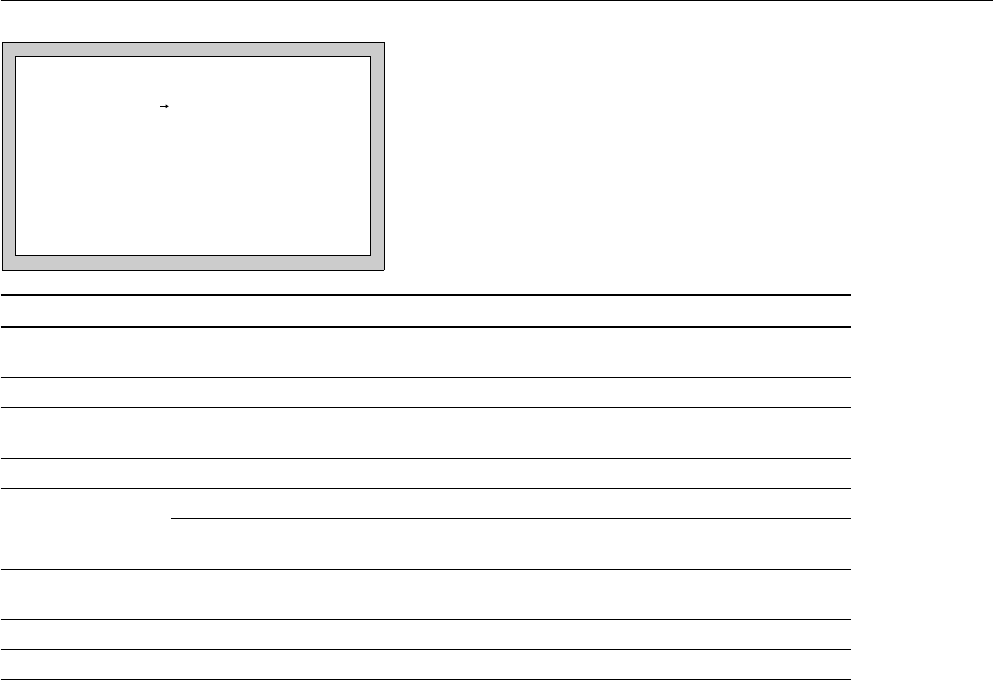
3-14 (E)
HDC-900/950 IMM
SKIN DETAIL page
Item Setting Description
SKIN DTL ON, OFF When this setting is ON, the setting [1] of the channel 1 is always set
ON. Sets the skin detail function to ON or OFF.
SKIN GATE
b)
ON, OFF Sets the zebra indication of the skin tone detail portion to ON or OFF.
CH SW ON, OFF Sets each channel of the skin detail function to ON or OFF.
Channel 1 is fixed to ON.
GATE ON, OFF Sets each channel of the skin gate function to ON or OFF.
PHASE AUTO
a)
Set automatically the region of each channel the skin detail function affects.
0d to 359d Sets the center phase of the chroma phase the skin tone detail function
affects to each channel.
WIDTH 0d to 90d Adjusts the chroma phase width of the skin tone detail function to each
channel.
SAT _99 to 99
Adjusts the saturation level of the skin tone detail function to each channel.
LEVEL _99 to 99 Sets the skin tone detail amount to each channel.
a) Method of executing AUTO
HDC-900/910 : 1. Set the cursor to the AUTO and press the MENU SELECT switch toward the “ENTER” side, then the square-
shaped zebra pattern is displayed on the viewfinder.
2. Set the zebra pattern to the color to be given the effect of the skin tone detail and press the MENU SELECT
switch toward the “ENTER” side. to select the phase.
HDC-950/930 : 1. Set the cursor to the AUTO and press the rotary encoder, then the square-shaped zebra pattern is displayed on
the viewfinder.
2. Set the zebra pattern to the color to be given the effect of the skin tone detail and press the rotary encoder to
select the phase.
b) This item is displayed only when the ROM version on the AT board of the unit is lower than Ver 1.30.
3-4. PAINT Menu
<SKIN DETAIL>
SKIN DTL : OFF
SKIN GATE: OFF
[1] [2] [3]
CH SW : (ON) OFF OFF
GATE : ON OFF OFF
PHASE : AUTO AUTO AUTO
: 0 0 0
WIDTH : 30 30 30
SAT : -89 -89 -89
LEVEL : 0 0 0
(Display is initial values.)


















