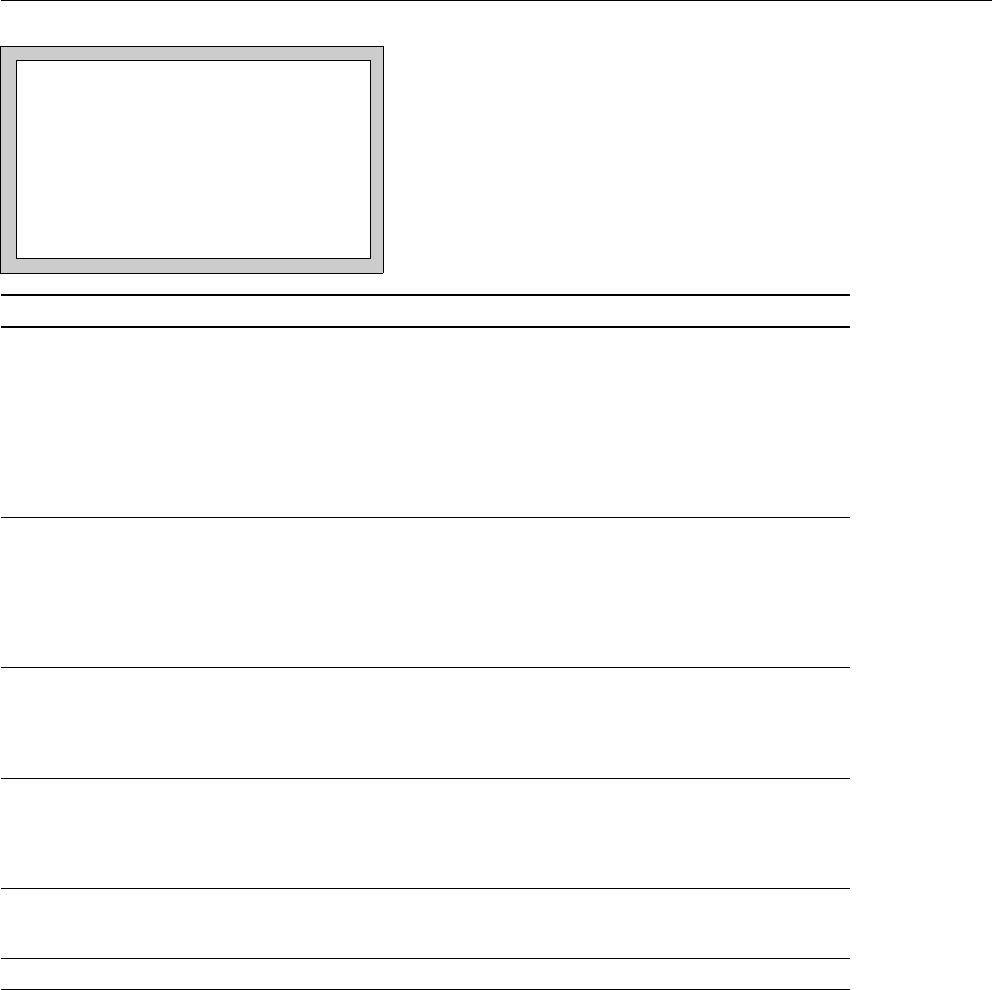
3-25 (E)
HDC-900/950 IMM
3-5. MAINTENANCE Menu
OTHERS2 page
Item Setting Description
MENU RESUME OPE MENU, Sets the menu screen displayed when starting the menu.
OFF, ALL OPE MENU : Starts to display from the page in the operation menu,
which was displayed at powering off of the previous time.
OFF : Starts to display from the first page (VF DISPLAY) in the
operation menu.
ALL : Displays the menu screen, which was displayed at
powering off of the previous time.
n
To display the TOP menu, refer to Section 3-2.
DATE TYPE 1 to 6 Sets the date.
1: Y/Mn/D Year/Month/Date (Month should be showed by the figure.)
2: Mn/D Month/Date (Month should be showed by the figure.)
3: D/M/Y Date/Month/Year
4: D/M Date/Month
5: M/D/Y Month/Date/Year
6: M/D Month/Date
WHITE MEMORY 2, 10 Sets the number of white balance memory.
2: White balance memory can be set to A and B of WHITE BAL switch
(total 2).
10:White balance memory can be set to A and B of each CC filter and
WHITE BAL switch (total 8).
COLOR BAR FULL 16 : 9 , Sets the color bar.
SMPTE 16 : 9 , FULL 16 : 9: 100 % color bar of 16 : 9
FULL 4 : 3 , SMPTE 16 : 9: 75 % color bar of 16 : 9
SMPTE 4 : 3 FULL 4 : 3: 100 % color bar of 4 : 3
SMPTE 4 : 3: 75 % color bar of 4 : 3
EXT F NO
a)
CONTROL, Selects the iris indication when the lens extender (x2) to ON.
POSITION CONTROL : Indicated by the control value from the camera.
POSITION : Indicated by the return value from the lens.
TRUNK LINE
a) b)
(1CH) Only displays the trunk line mode set by the camera control unit.
a) These items are displayed only when the ROM version on the AT board of the unit is Ver 1.30 or higher.
b) This item is displayed only when the camera control unit is connected.
<OTHERS 2>
MENU RESUME : OPE MENU
DATE TYPE : 1 Y/Mn/D
WHITE MEMORY: 2
COLOR BAR : FULL 16:9
EXT F NO : CONTROL
TRUNK LINE : (1CH)
(Display is initial values.)


















