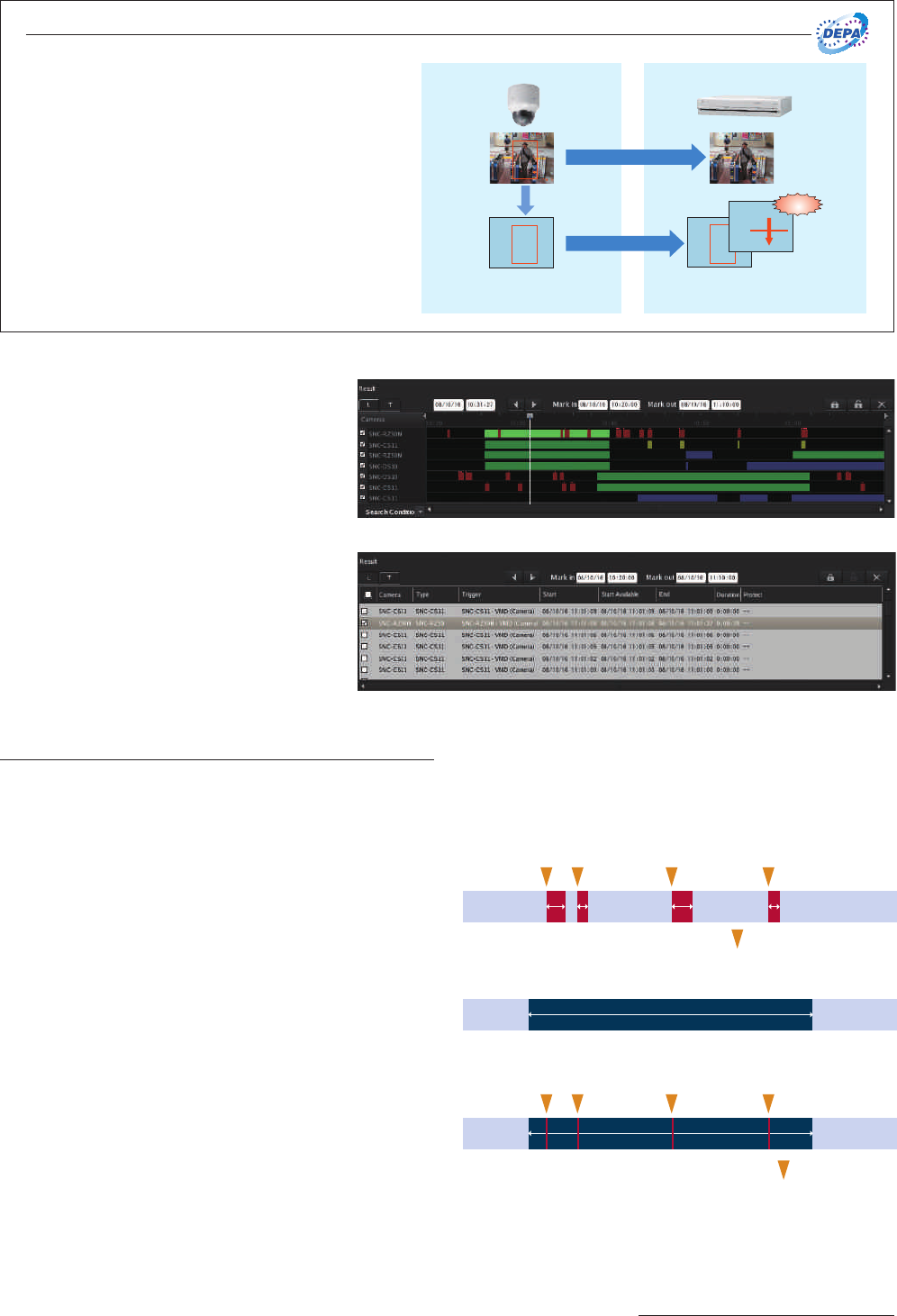
/FUXPSL$BNBSB 5IF/434FSJFT
*NBHF
%BUB
.FUBEBUB
$BNBSB*%5JNF-PDBUJPOBOE
4J[FPG0CKFTUFUD
.FUBEBUB
7JEFP.PUJPO'JMUFS
7.'
5IF/434FSJFTEFUFDUUIFBMBSN
CZNBUDIJOHUIFNFUBEBUBBOE7.'
.FUBEBUBJTHFOFSBUFE
JO%&1"FOBCMFEDBNFSB
*NBHFEBUBJT
SFDPSEFECZUIF
USJHHFSPGUIFBMBSN
*NBHFT
.FUBEBUB
"MBSN
5
What is DEPA Architecture?
In conventional video analytic systems, the camera only
sends video images to recorders, and video image
analysis is processed solely on the recorder side.
In Sony’s DEPA system, the DEPA-enabled camera sends to
the DEPA-enabled recorder not only video images but
also related metadata such as the camera ID, date/time,
and information about the shot object (size and position).
The recorder checks this metadata with a search filter
called a VMF (Video Motion Filter), to send an alarm
signal when the metadata matches a preset condition of
the VMF. Since the partial image processing is done on
the camera side, the system can be configured in a much
simpler manner, and can be expanded more easily.
Concept of DEPA Architecture
Search Results by Timeline or List
The search result on the NSR-1200/1100/1050H is
displayed either by timeline or list (6). In a timeline
chart, search results are displayed in different
colors depending on the type of recording. You
can easily playback video just by clicking on a
specific part of the timeline, or on the list.
Timeline Mode
List Mode
Versatile Recording Functions
There are various recording functions on the NSR-1200/1100/1050H:
Manual Recording
Manual Recording is started manually anytime the operator wants.
Schedule Recording
Schedule Recording is started based on a set schedule.
Alarm/Event Recording
There are two types of alarm-triggered recording – Alarm and
Event (i.e., Activity) Recording. While it is important to initiate
recordings based on video motion detection or alarm signal input,
it is also helpful if the user can define what is considered an alarm.
For example, a camera may be looking at an area where there
are people moving about during office hours, but the recording of
such motion should not be considered a true alarm; it is rather a
normal event or activity. However, such motion out of office hours
should be considered a true alarm, and an action or alert needs
to be initiated. The former is performed by Event Recording and
the latter by Alarm Recording. The date/time of Alarm Recording is
listed in an Alarm List in the main GUI (but this does not occur with
Event Recording). Having this capability accomplishes two things
– it saves on storage (with motion/alarm recording only), and
reduces seek times when searching Alarms and Events.
Schedule Recording with Alarm Marking
While using Schedule Recording, the time when the alarm is
detected can be marked in the timeline. This function enables
images to be searched quickly.
"MBSN&WFOU3FDPSEJOH
4DIFEVMF3FDPSEJOH
4DIFEVMF3FDPSEJOHXJUI"MBSN.BSLJOH
"MBSNSFDPSEJOHTUBSUFE
"MBSNJTNBSLFE
4DIFEVMF3FDPSEJOHJTEPOFGSPNUP
SONY55212_NSR Series 5 3/11/09 8:23:55 AM










