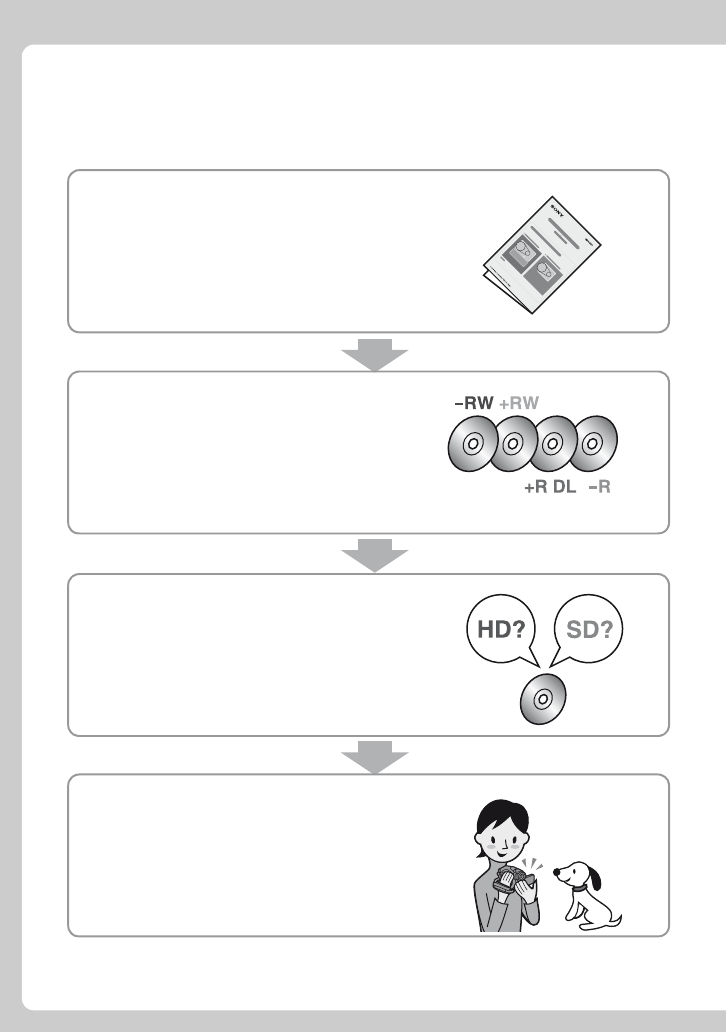
16
Operation flow
B Unpack the camcorder and the supplied
accessories.
Read the supplied “Read This First” before you use
your camcorder.
B Prepare the right disc (p. 20).
You can consult the [DISC SELECT GUIDE] (page
75) displayed on the screen to select the right disc.
• You will find a chart to help you select a disc in the
supplied “Read This First.”
B Initialize the disc (p. 37).
When you format the disc, you can select the
recording image quality, HD (high definition) or SD
(standard definition).
B Shoot using your camcorder (p. 40).
Movies are recorded on the disc, and still images are
recorded on a “Memory Stick Duo.”
Enjoying your camcorder


















