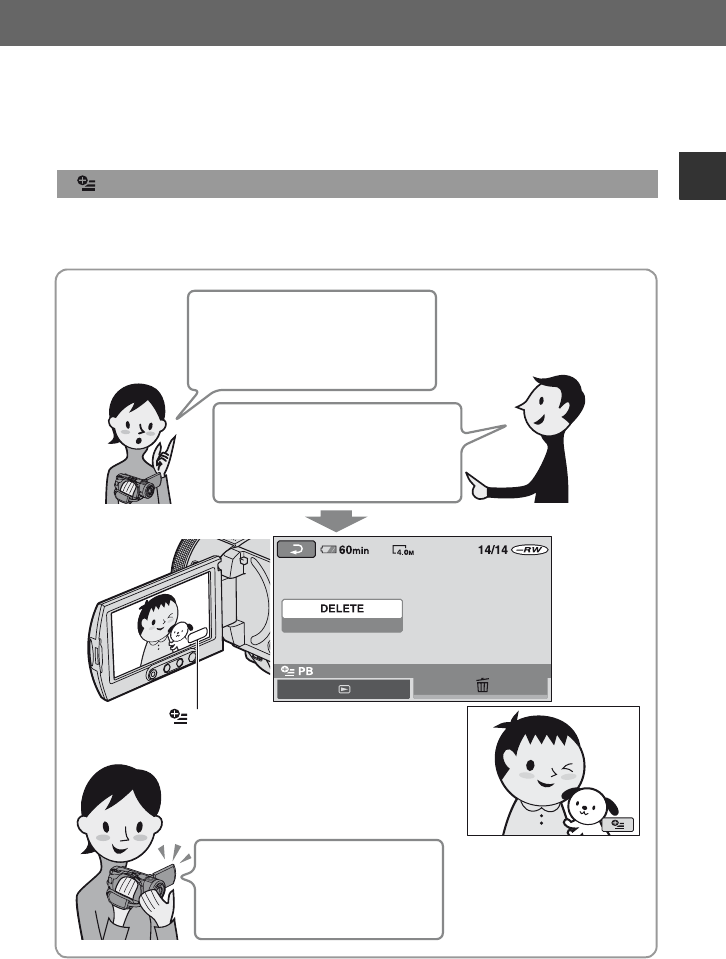
23
Enjoying your camcorder
Just a touch on the screen during shooting or playback displays the functions available at that
moment. You will find it easy to make various settings. See page 28 for further details.
“ OPTION MENU” enables you to access functions directly
I want be sure which still image
I am deleting. What should I do?
Turn on the OPTION MENU
when you are viewing images,
then try [DELETE]. You can
delete the image on the screen.
(OPTION)
Uh huh, the OPTION MENU
items are different, depending
on what I’m doing.


















