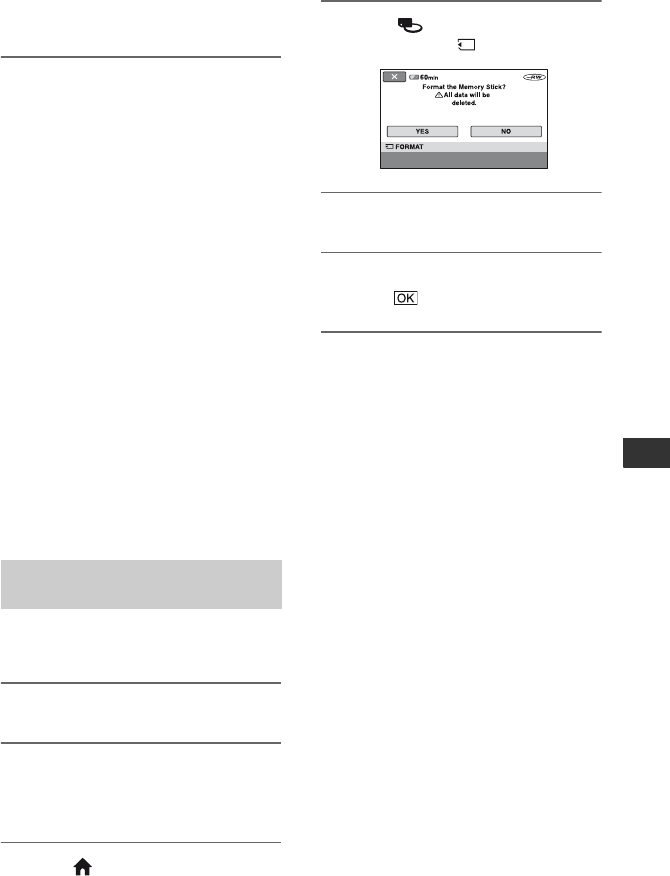
77
Utilizing recording media
When the disc is formatted, you can
start recording on the disc.
To format a disc with SD (standard
definition) image quality
• Select the recording format, VIDEO mode
or VR mode, for DVD-RW (p. 21).
• Select the aspect ratio, [16:9 WIDE] or
[4:3], for DVD+RW.
b Notes
• Use the AC Adaptor as the power source to
prevent your camcorder from running out of
power during formatting.
• Do not apply shock or vibration to your
camcorder, and do not disconnect the AC
Adaptor during formatting.
• When you use a double-sided disc, formatting is
required on each side. You can format each side
in the different recording image quality and
mode.
• In the case of DVD+RW with SD (standard
definition), you cannot change the movie aspect
ratio midway. Format the disc again to change
the aspect ratio.
• You cannot format a disc that has been
protected on other devices. Cancel the
protection with the original device, and then
format it.
Formatting deletes all images on a
“Memory Stick Duo.”
1 Turn on your camcorder.
2 Insert the “Memory Stick Duo” to
be formatted into your
camcorder.
3 Press (HOME).
4 Touch (MANAGE DISC/
MEMORY) t [ FORMAT].
5 Touch [YES] t [YES].
6 When [Completed.] appears,
touch .
b Notes
• Even the still images protected with another
device against accidental deletion are also
deleted.
• Do not attempt the following operations when
[Executing...] is on the screen:
– To operate the POWER switch or buttons
– To remove the “Memory Stick Duo”
Formatting the “Memory Stick
Duo”


















