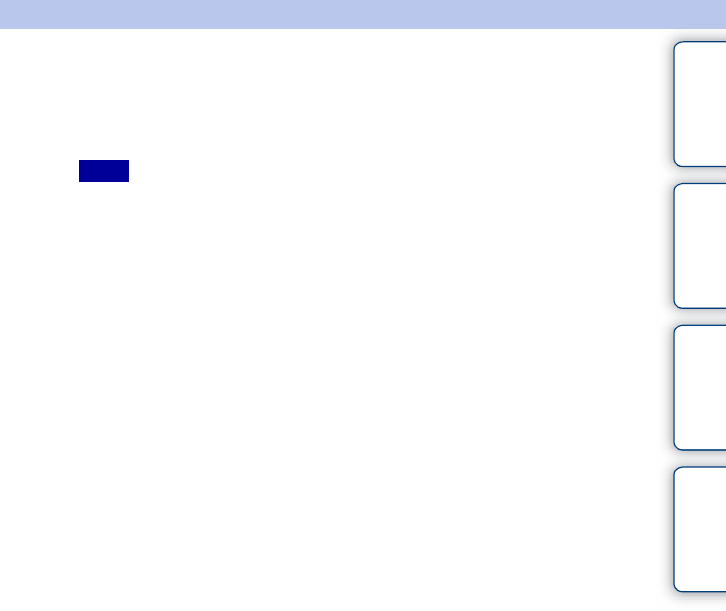
34
GB
Table of
contents
Sample
images
Menu Index
Continuous Adv.
Shoots images continuously while you press and hold down the PHOTO button.
1 MENU button t [Camera] t [Drive Mode] t [Continuous Adv.].
• You cannot use [Continuous Adv.] with the following functions.
– [Hand-held Twilight]
– [Anti Motion Blur]
– [Auto HDR]
• Focus and brightness settings of the first shot are used for the following shots.
Notes


















