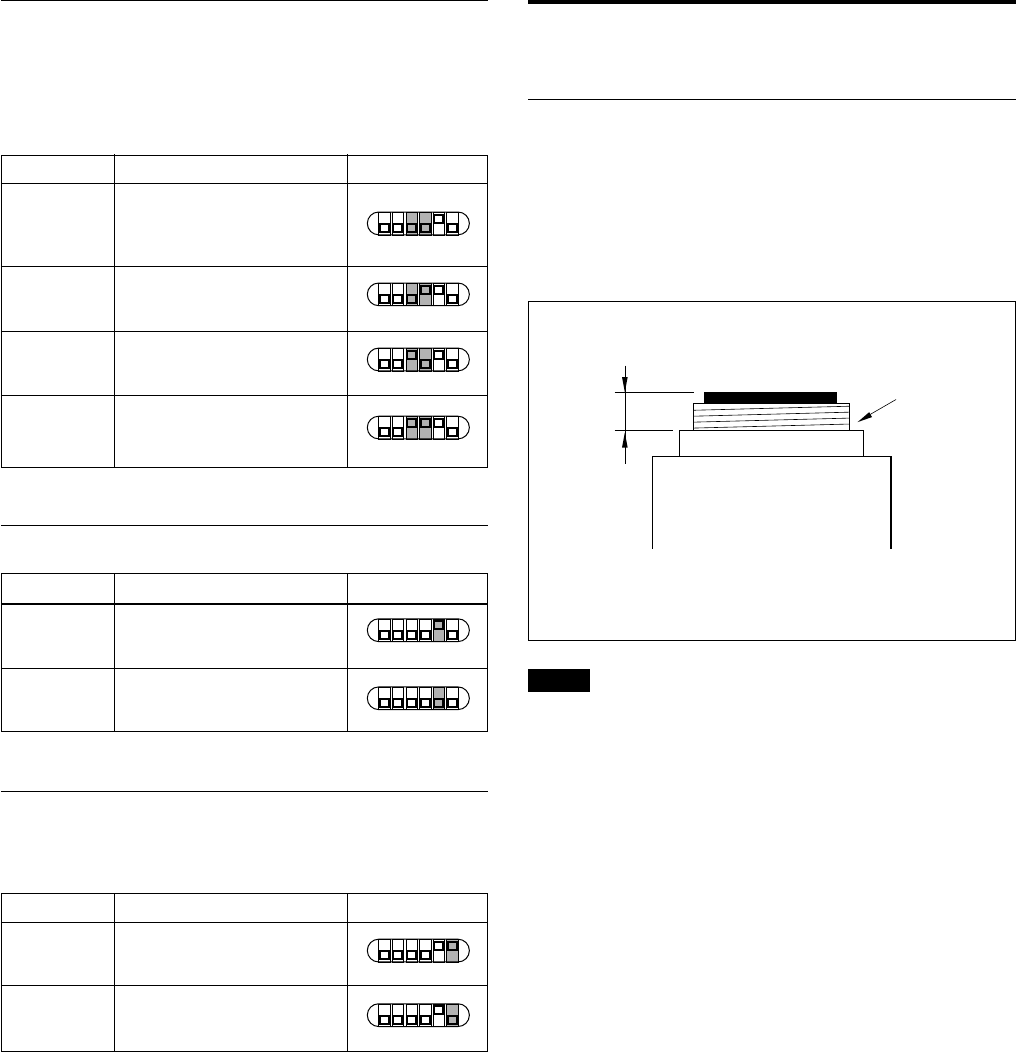
7
Overview
Installation
Usable Lenses
• VCL-12S12XM NF mount lens (f=12mm)
• VCL-06S12XM NF mount lens (f=6mm)
• VCL-03S12XM NF mount lens (f=3.5mm)
• VCL-12SXM NF mount lens (f=12mm)
• C-mount lens for 1/2-inch CCD.
To adjust the shutter speed
Set the shutter speed switches to select the desired
shutter speed.
Using the CCD IRIS function, set the CCD IRIS mode.
Shutter speed DIP switch setting
OFF
1/1000
CCD IRIS
FLICKERLESS
1/60 sec. (factory setting)
(XC-555)
1/50 sec. (factory setting)
(XC-555P)
1/1000 sec.
Set the CCD IRIS mode.
1/100 sec. (XC-555)
1/120 sec. (XC-555P)
AGC (Auto Gain Control) ON/OFF
Gain DIP switch setting
1 ····6
1 ····6
1 ····6
1 ····6
ON
OFF
Auto gain control
(factory setting)
0 dB
Y/C/VBS
Select the camera output signal.
Output signal DIP switch setting
1 ····6
1 ····6
Y/C
VBS
Select this position to output
the Y/C separated signal from
the DC IN/VIDEO connector.
Select this position to output
the VBS signal from the DC IN/
VIDEO (factory setting).
1 ····6
1 ····6
Notes
• To attach a C-mount type lens, the C-mount adaptor
(LO-999CMT) is required.
• This camera uses a 1/2-inch CCD. So the lens should
be used with this size of CCD. If used with a lens
intended for 2/3-inch CCD, the angle of view will be
different.
• When connecting a heavy lens, make sure that it is
supported properly.
• When connecting heavy lens, make sure that it is not
subject to shocks or vibration.
Lens mount shoulder
4.1 mm
or less


















