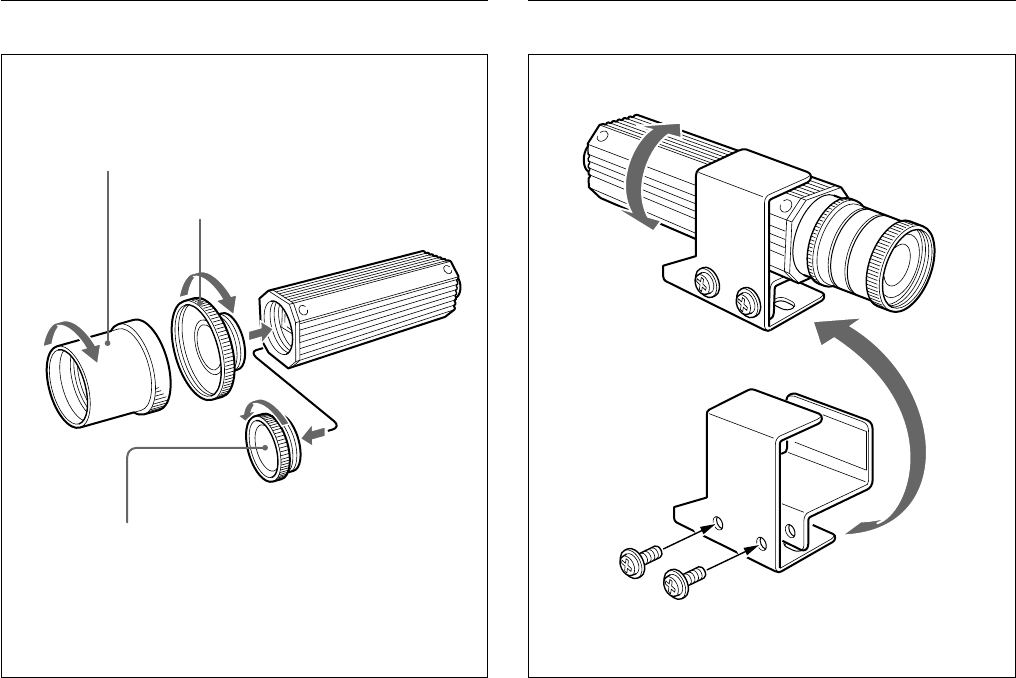
8
Overview
To attach a lens To install the camera on a tripod
1 Remove the lens mount cap by turning it
counterclockwise.
2 Screw the C-mount adaptor (LO-999CMT) into the
lens mount of the camera. (only when using a C-
mount lens)
3 Screw the lens.
When you have finished installation,
tighten the screws to secure the module.
When mounting the camera on a tripod, use the
supplied tripod adaptor.
1 Assemble the tripod adaptor parts.
2 Mount the video camera module on the tripod
adaptor.
1
2
3


















