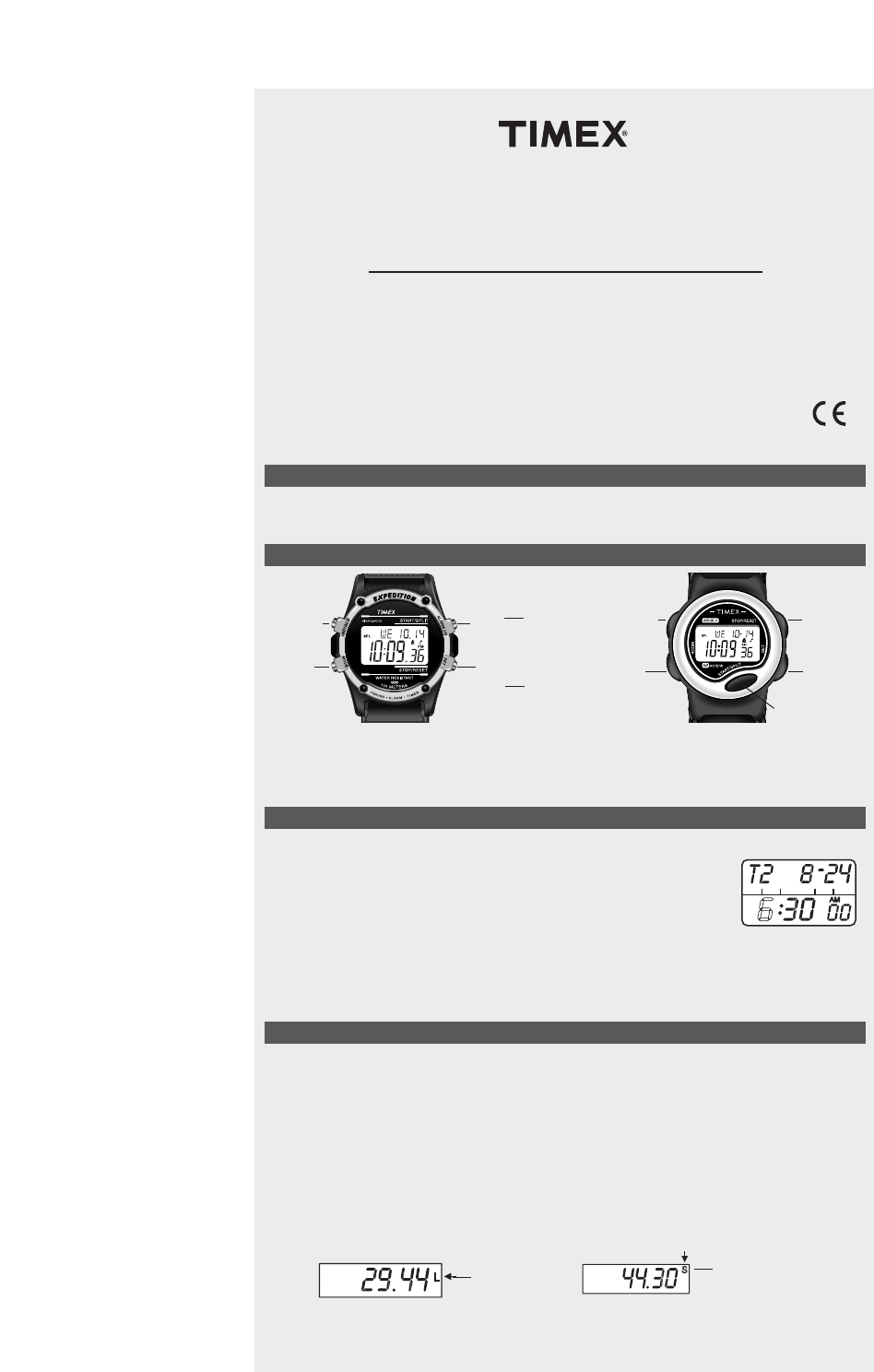
www.timex.com
W-3 759-095003
THANK YOU FOR PURCHASING YOUR TIMEX WATCH.
EXTENDED WARRANTY
Available in U.S. only. Extend your warranty for an additional 4 years from date of purchase
for $5. You can pay with AMEX, Discover,Visa or MasterCard by calling 1 800-448-4639 during
normal business hours. Payment must be made within 30 days of purchase. Name, address,
telephone number, purchase date, and 5-digit model number required. You can also mail a
check for $5 to: Timex Extended Warranty,P.O. Box 1676, Dept. EF, Little Rock,AR 72203.
Please read instructions carefully to understand how to operate your Timex watch.
Your model may not have all of the features described in this booklet.
FEATURES
• Two time zones • Alarm • 24-hour countdown timer • 99-lap chronograph • Hourly chime
TIME AND DATE
A. Press and hold SET. SECONDS digits will flash.
B. Press START/SPLIT to set SECONDS to 0.
C. Press MODE to select HOURS.
D. Press START/SPLIT to advance. Go through 12 hours for AM or PM
E. Press MODE to select MINUTES, then START/SPLIT to advance.
F. Repeat to set MONTH, DATE, DAY, 12- or 24-hour TIME display.
G. Press SET when done.
Press START/SPLIT to view TIME ZONE 2.
CHRONOGRAPH
A. Press MODE to select CHRONO
B. Press SET to select Lap or Split display
C. Press START/SPLIT to start.
D. Press START/SPLIT to record lap time.
E. Press MODE to display lap or split time (automatic after 10 seconds).
F. Pr ess STOP/RESET to pause.
G. Press START/SPLIT to resume
H. Press STOP/RESET to stop.
I. Press STOP/RESET to reset.
When CHRONO is running LAP or SPLIT appears in time display.
BASIC OPERATIONS
Press MODE to cycle through CHRONO, ALARM,TIMER and TIME ZONE modes. Press INDIGLO
to illuminate watch face. When setting functions, press and hold SET to advance digits rapidly.
In any mode, press MODE to view time display. Press any button to stop alarm or timer beeps.
INDIGLO
INDIGLO
START/SPLIT
OR
ALARM ON
START/SPLIT
SET
OR
STOP/RESET
SET
MODE
MODE
Lap Pause
Split Pause
STOP/
RESET





