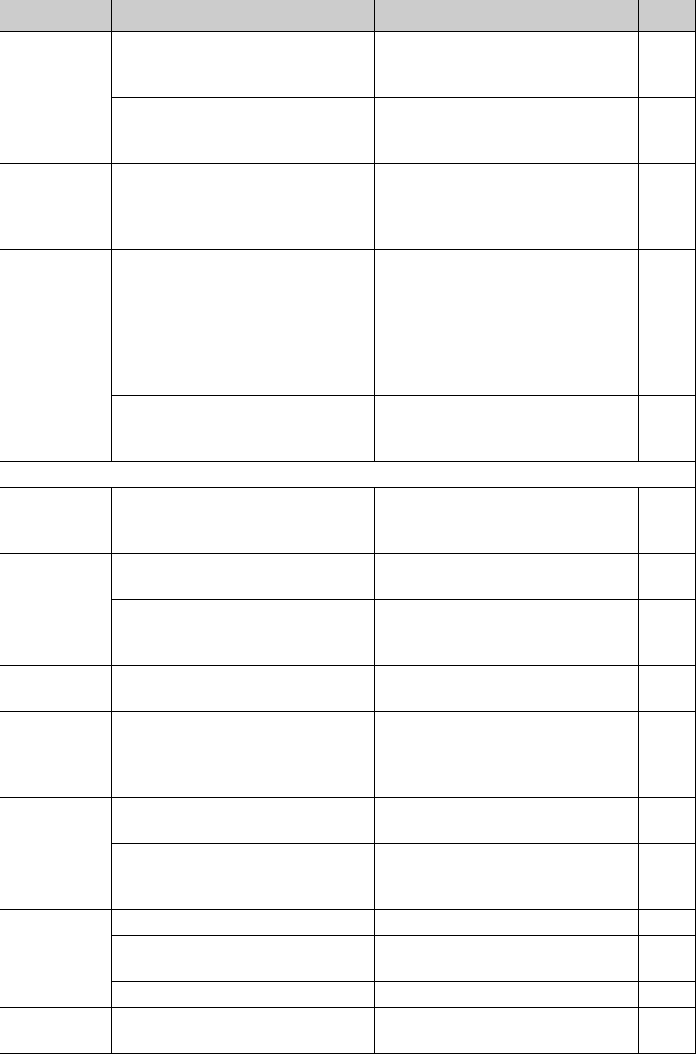
Appendix
189
The quality of
photographed
images is
poor.
The shots were taken using a
high-magnification digital zoom
setting.
Set the digital zoom to [4✕] or
[OFF]. 88
The shots were taken at a high
sensitivity such as [ISO200]
(still image).
Set the correct ISO sensitivity.
84
The color of
photographed
images is
poor.
The white balance is incorrect. Set the correct white balance.
Use a [PRESET] white balance
setting.
82
Continuous
recording
stops mid-way
through.
There is no more available
space on the recording
destination drive.
Use another SD card.
Change the destination drive.
Erase some images.
Edit one or more videos.
Move some images to a
different drive or onto a PC or
DVD, etc.
33
74
130
124
162
The self-timer is set. When the self-timer is set,
continuous recording is limited
to 3 shots.
75
Playback
I can’t play
back still
images.
The folder name or file name
was changed on a PC, etc.
Restore the original folder name
or file names. 158
I can’t play
back videos.
The folder name or file name
was changed on a PC, etc.
Restore the original folder name
or file names.
158
You are trying to play a video
that was shot on a different
camera.
Play videos that were shot on
this camera. –
I can’t hear
any sound.
The volume is set too low. Raise the volume.
53
The thumbnail
image
suddenly
changed.
You edited a video. When you edit a video, the
thumbnail image changes to the
first frame of the remaining
video.
124
An image was
suddenly
protected.
You specified DPOF settings. Images with DPOF settings are
automatically protected.
119
You specified the image in a
DVD creation list.
Images specified in a DVD
creation list are automatically
protected.
127
Rotated image
display was
not retained.
The image is protected. Remove the protection. 114
DPOF settings are specified for
the image.
Clear the DPOF settings.
121
The SD card is locked. Unlock the SD card. 22
I can’t protect
an image.
The SD card is locked. Unlock the SD card.
22
Problem
Cause Solution Page


















