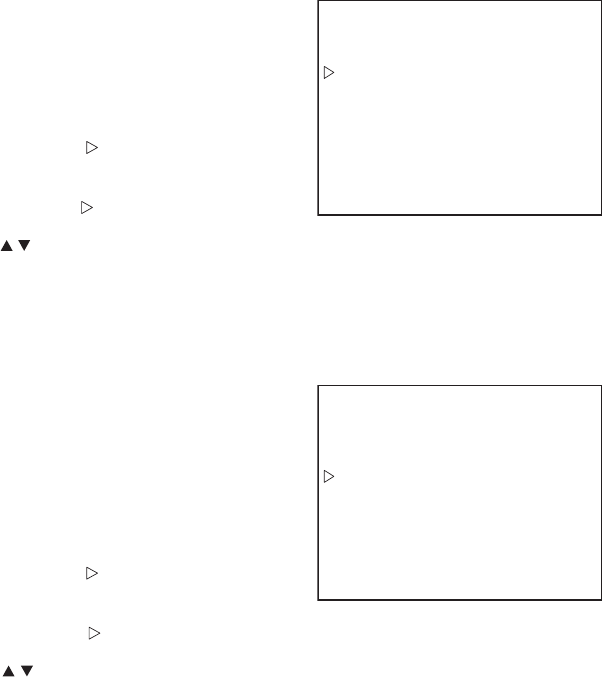
- 15 -
D/N MODE AUTO
D/N LEVEL LOW
SHUTTER IRIS
GAIN STD
SYNC INT
BLC OFF
SHARPNESS MID
WB AUTO
<OPTION>
BACK
D/N MODE AUTO
D/N LEVEL LOW
SHUTTER IRIS
GAIN STD
SYNC INT
BLC OFF
SHARPNESS MID
WB AUTO
<OPTION>
BACK
8-2-4. GAIN (AGC)
Selections:
OFF: AGC does not operate.
STD (default): Standard position, max gain = 24dB
HIGH: High-Sensitivity position, max gain =
30dB
Process:
1. Position the cursor ( ) next to CAMERA SETUP
and press the SELECT switch to access the
camera menu.
2. Position the cursor ( ) next to GAIN and press the
SELECT switch to access menu.
3. Use the buttons to select OFF, STD or HIGH.
4. Press the SELECT switch to accept the selection.
Note: When using in low light condition, set this
selection to the HIGH position.
8-2-5. SYNC
Selections:
INT (default): The camera is in the internal SYNC
mode.
LL: The camera is in the Line-Lock Mode.
Line-Lock phase is set 0 to 300 degree
by adjusting the V phase. Refer to 5.
Connections and Operations.
Process:
1. Position the cursor ( ) next to CAMERA SETUP
and press the SELECT switch to access the
camera menu.
2. Position the cursor ( ) next to SYNC and press
the SELECT switch to access menu.
3. Use the buttons to select INT or LL.
4. Press the SELECT switch to accept the selection.


















