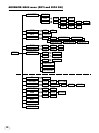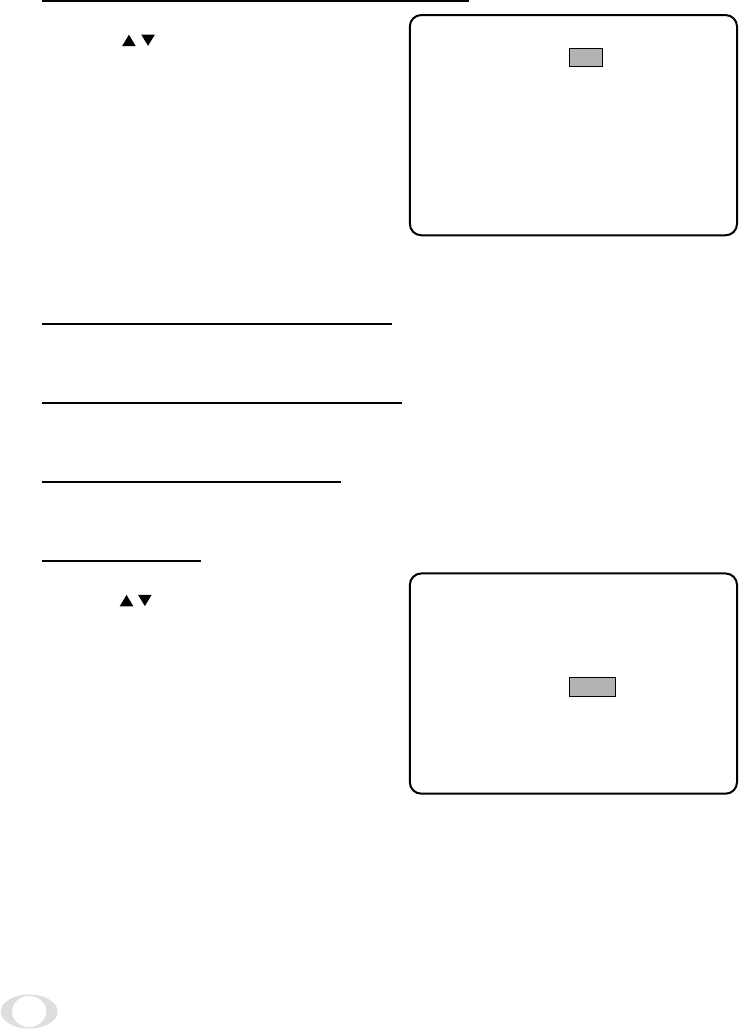
18
(2) WDR = Wide dynamic range function
SHUTTER D/N:MID
WDR ON
ALC LEV : 0 0
BLC AUTO
GAIN STD
SHARPNESS MID
WHITE - BAL AUTO: 00
NEXT
EX IT CANCEL DEFAULT
(3) ALC = Automatic level control
Refer to 8.2 (3).
(4) BLC = Back light compensation
Refer to 8.2 (4).
(5) GAIN = AGC gain setting
Refer to 8.2 (5).
(6) SHARPNESS
SHUTTER D/N:MID
WDR ON
ALC LEV : 0 0
BLC AUTO
GAIN STD
SHARPNESS MID
WHITE - BAL AUTO: 00
NEXT
EX IT CANCEL DEFAULT
Move the cursor to the position shown in fig.
Use the SELECT switches to select OFF
or ON in the WDR setting.
When WDR is set to ON, WDR activates au-
tomatically.
When WDR function is activated, the video
of each field is mixed. When this happens,
vertical resolution and the number of the
frames decrease slightly.
Move the cursor to the position shown in fig.
Use the SELECT switches to select LOW,
MID, High in the SHARPNESS setting.