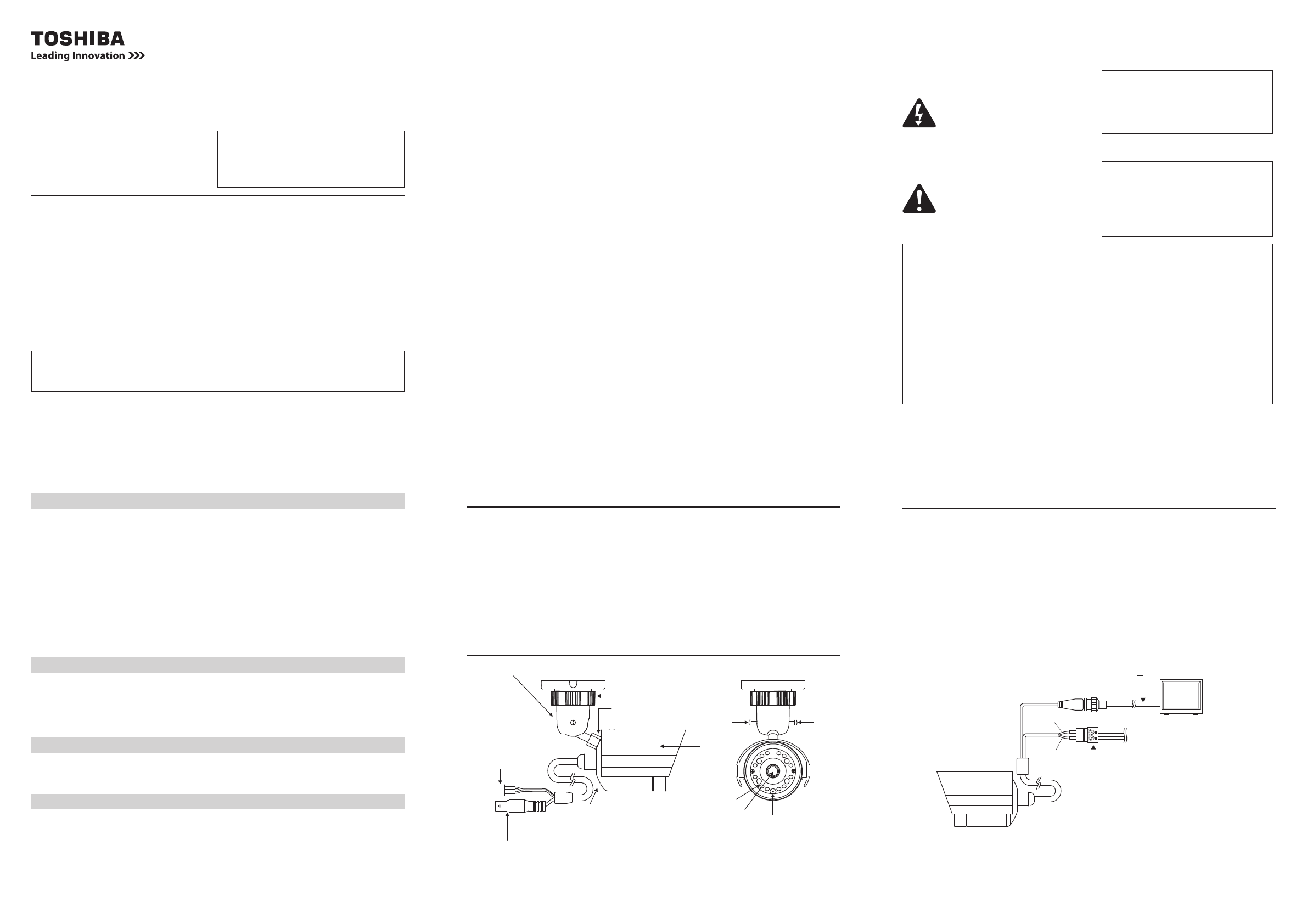
INSTRUCTION MANUAL
CCD COLOR CAMERA
IK-7100A
Please read this manual thoroughly before use, and keep it handy for future reference.
Record in space provided below the Model
# and the Serial # as found on the label on
the bottom of this unit.
Model # IK-7100A
Serial #
Retain this information for future reference.
TABLE OF CONTENTS
IMPORTANT SAFEGUARDS
····································································1
COMPONENTS1. ······························································································4
PART NAMES AND FUNCTIONS2. ··································································4
CONNECTIONS3. ·····························································································5
INSTALLATION4. ·······························································································6
BACKLIGHT COMPENSATION5. ······································································7
DAY / NIGHT FUNCTION6. ···············································································7
NOTES ON USE AND INSTALLATION7. ··························································7
IN CASE OF PROBLEMS8. ··············································································8
SPECIFICATIONS9. ··························································································9
EXTERIOR VIEW10. ·························································································10
For information on our latest products and peripheral devices, refer to the following
Web page.
http://www.toshibasecurity.com
The above URL is subject to change without prior notice. If the URL changes, refer
to the Toshiba website
(http://www.toshiba.com.)
- 1 -
IMPORTANT SAFEGUARDS
Read Instructions1.
Read all the safety and operating instructions before
operating the product.
Retain Instructions2.
Retain the safety instructions and instruction manual for
future reference.
Warnings3.
Comply with all warnings on the product and in the
instruction manual.
Follow Instructions4.
Follow all operating and use instructions.
Cleaning5.
Disconnect this video product from the power supply before
cleaning.
Attachments6.
Do not use attachments not recommended by the video
product manufacturer as they may cause hazards.
Accessories7.
Do not place this video product on an unstable cart, stand,
tripod, bracket or table. The video product may fall, causing
serious injury to a person, or serious damage to the product.
Use only with stand, tripod, bracket, or table recommended
by the manufacturer, or sold with the video product. Any
mounting of the product should follow the manufacturer’s
instructions, and should use a mounting accessory
recommended by the manufacturer.
Ventilation8.
This video product should never be placed near or over a
radiator or heat register. If this product is placed in a built
in installation verify that there is proper ventilation so that
the camera temperature operates within the recommended
temperature range.
Power Sources9.
This video product should be operated only from the type of
power source indicated on the information label. If you are
not sure of the type of power supply at your location, consult
your product dealer.
Power-Cord Protection10.
Power cords should be routed so that they are not likely to
be walked on or pinched by items placed upon or against
them. Pay particular attention to cords at plugs, screws and
the point where they exit the product.
Installation11.
Install this video product on a secure part of the ceiling or
wall. If installed on an unsecured location the camera could
fall causing injury and damage.
Lightning12.
For additional protection on this video product during a
lightning storm, or when it is left unattended and unused
for long periods of time, unplug it from the wall outlet and
disconnect the power supply and cable system. This will
prevent damage to the video product due to lightning and
power-line surges. If lightning occurs, do not touch the unit
or any connected cables in order to avoid electric shock.
Overloading13.
Do not overload the power supply or extension cords as this
can result in a risk of fire or electric shock.
Object and Liquid Entry14.
Never push objects of any kind into this video product
through openings as they may touch dangerous electrical
points or short-out parts that could result in a fire or electrical
shock. Never spill liquid of any kind on the video product.
Servicing15.
Do not attempt to service this video product yourself as
opening or removing covers may expose you to dangerous
electrical or other hazards. Refer all servicing to qualified
service personnel.
Damage Requiring service16.
Disconnect this video product from the power supply and
refer servicing to qualified service personnel under the
following conditions.
a. When the power-supply cord or plug is damaged.
b. If liquid has been spilled, or objects have fallen into the
video product.
c. If the video product has been exposed to rain or water.
d. If the video product does not operate normally by following
the operating instructions in the instruction manual. Adjust
only those controls that are covered by the instruction
manual as an improper adjustment of other controls may
result in damage and will often require extensive work by
a qualified technician to restore the video product to its
normal operation.
e. If the video product has been dropped or the cover has
been damaged.
f. When the video product exhibits a distinct change in
performance which indicates a need for service.
Replacement Parts17.
When replacing parts be sure the service technician uses
parts specified by the manufacturer or have the same
characteristics as the original part.
Unauthorized substitutions may result in fire, electric shock
or other hazards.
Safety Check18.
Upon completion of any service or repairs to this video
product, ask the service technician to perform safety checks
to determine that the video product is in proper operating
condition.
-
2 -
CAUTION TO REDUCE THE RISK OF ELECTRIC SHOCK.
DO NOT REMOVE COVER. NO USER SERVICEABLE PARTS INSIDE.
REFER SERVICING TO QUALIFIED SERVICE PERSONNEL.
The lightening flash with arrowhead
symbol, within an equilateral
triangle, is intended to alert the
user to the presence of uninsulated
“dangerous voltage” within the
product's enclosure that may be of
sufficient magnitude to constitute a
risk of electric shock to persons.
The exclamation point within
an equilateral triangle is
intended to alert the user to the
presence of important operating
and maintenance (servicing)
instructions in the literature
accompanying the appliance.
WARNING:
TO REDUCE THE RISK OF FIRE
OR ELECTRIC SHOCK, DO NOT
EXPOSE THIS APPLIANCE TO
RAIN OR MOISTURE.
FIELD INSTALLATION MARKING:
WORDED: “THIS INSTALLATION
SHOULD BE MADE BY A
QUALIFIED SERVICE PERSON
AND SHOULD CONFORM TO ALL
LOCAL CODES.”
FCC (USA)-INFORMATION
NOTE : This equipment has been tested and found to comply with the limits for
a Class A digital device, pursuant to Part 15 of the FCC Rules. These limits are
designed to provide reasonable protection against harmful interference when the
equipment is operated in a commercial environment. This equipment generates,
uses, and can radiate radio frequency energy and, if not installed and used in
accordance with the instruction manual, may cause harmful interference to radio
communications. Operation of this equipment in a residential area is likely to
cause harmful interference in which case the user will be required to correct the
interference at his own expense.
USER-INSTALLER CAUTION : Your authority to operate this FCC verified
equipment could be voided if you make changes or modifications not expressly
approved by the party.
- 3 -
Disclaimer
Toshiba/TAIS disclaims any responsibility and shall be held harmless for any
damages or losses incurred by the user in any of the following cases:
Fire, earthquake or any other act of God; acts by third parties; misuse by the 1.
user, whether intentional or accidental; use under extreme operating conditions.
Malfunction or non-function resulting in indirect, additional or consequential 2.
damages, including but not limited to loss of expected income and suspension of
business activities.
Incorrect use not in compliance with instructions in this instruction manual.3.
Malfunctions resulting from misconnection to other equipment.4.
Repairs or modifications made by the user or caused to be made by the user 5.
and carried out by an unauthorized third party.
Notwithstanding the foregoing, Toshiba’s liabilities shall not, in any 6.
circumstances, exceed the purchase price of the product.
Copyright and Right of Portrait
There may be a conflict with the Copyright Law and other laws when a customer
uses, displays, distributes, or exhibits an image picked up by the camera without
permission from the copyright holder. Please also note that transfer of an image
or file covered by copyright is restricted to use within the scope permitted by the
Copyright Law.
Protection of Personal Information
Images taken by the camera that reveal the likeness of an individual person may be
considered personal information. To disclose, exhibit or transmit those images over
the internet or otherwise, consent of the person may be required.
Usage Limitation
The product is not designed for any “critical applications.” “Critical applications”
means life support systems, exhaust or smoke extraction applications, medical
applications, commercial aviation, mass transit applications, military applications,
homeland security applications, nuclear facilities or systems or any other
applications where product failure could lead to injury to persons or loss of life or
catastrophic property damage. Accordingly, [Toshiba/TAIS] disclaims any and all
liability arising out of the use of the product in any critical applications.
- 4 -
1. COMPONENTS
(1) Camera ·········································································································1
(2) Accessories
(a) Mounting Bracket ·····················································································1
(b) Instruction Manual ···················································································1
(c) Power Connector ·····················································································1
(d) Screws ····································································································3
(e) Anchor ·····································································································3
(f) Alignment Sticker ·····················································································1
2. PART NAMES AND FUNCTIONS
Video Wire (BNC Tap)
Connect the video cable to a monitor or video device.
The image is displayed when the camera is powered on.
Length: approx. 39 inches (1,000mm)
Locking Screw
Illuminance Sensor
Camera Lens
IR LED
Shade
Lower Mounting
Bracket Hole
Clamp Ring
Upper Mounting
Bracket Hole
Mounting
Bracket
Connect to the
camera.
Power Input Wire
Connect the power
cable to 12V DC.
Length: approx. 39
inches (1,000mm)
- 5 -
3. CONNECTIONS
Notes on connecting
Power plugs of connected equipment must be disconnected before camera •
installation.
A 75-ohm coaxial cable with connector (3C-2V: max. 656 feet (200 m), 5C-•
2V: max. 820 feet (250 m)) is required for standard connection.
For details of wiring and operation of equipment to be connected, refer to •
their operation manuals.
A power supply with cable, connectors and coaxial cable are not supplied •
with the camera.
Connecting the video and power cable outdoors, use the waterproof junction •
box. For details, refer to the manual.
Display Monitor
12V DC power supply
GND
BNC Connector
75-ohm coaxial cable
Connector
Red
Black
Do not overload power supply
The recommended power supply for this camera is 7.5 watts minimum at 12V DC.
This Power Connector is provided as an
accessory.
Recommended power cord is a minimum wire
size of 18 AWG.




