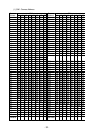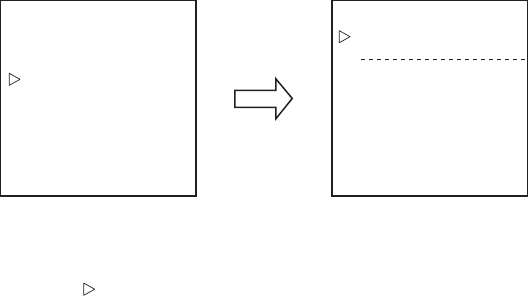
- 25 -
6.9 PRESET TITLES SETUP
Titles can be set for up to 64 presets (pan/tilt position and zoom). Titles can be up to 20 characters
in length and can be displayed at the top or bottom of the screen.
Menu
<CAMERA SETUP>
<PAN/TILT SETUP>
<PRESET TITLES>
<OTHERS>
EXIT
MAIN MENU
TITLE INPUT
1
TITLE POSITION UP
TITLE MENU
To set PRESET TITLES:
1. Enter the preset command to access the main menu.
Refer to section 6.1 for the controller model and preset command.
2. Position the cursor ( ) next to PRESET TITLES and press the OPEN button to access the Title
menu.
3. Press the OPEN button to move the cursor down to the title number. Move the joystick up or
down to scroll through title numbers.
4. Move the joystick to the right to input the title. Move the joystick up or down to scroll through
characters.
5. To accept the selection, press the OPEN button or to cancel the selection, press the CLOSE
button.
6. Move the joystick down to TITLE POSITION and press open to choose UP or DOWN position of
the title. UP will display the title at the top of the screen and DOWN will display the title at the
bottom of the screen.
7. To accept the selection, press the OPEN button or to cancel the selection, press the CLOSE
button.