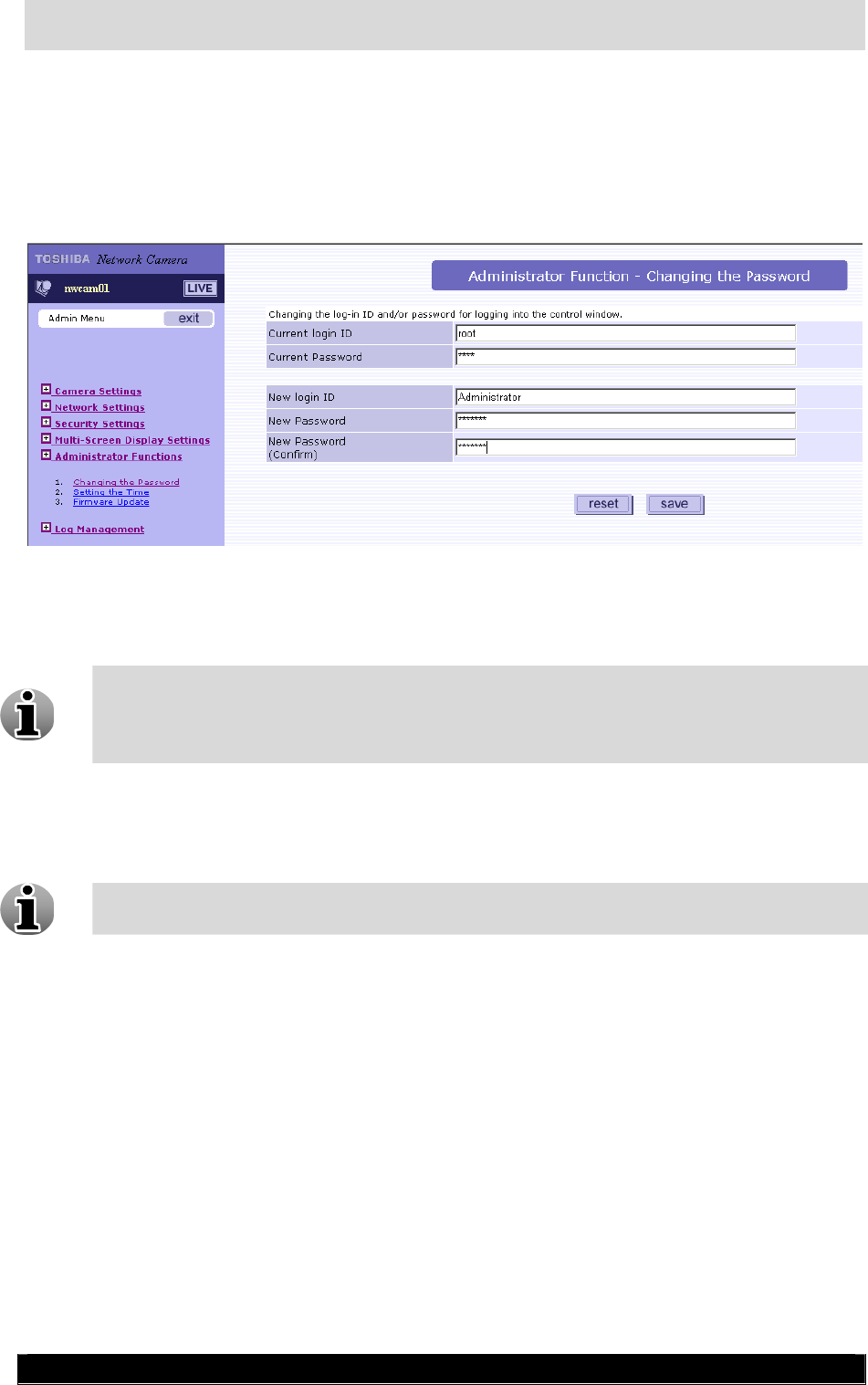
Toshiba IK-WB11 Camera Installation & Configuration Guide 7
2.3 Administrator credentials configuring
To change administrator credentials do the following:
1. Go to Administrator functions->Changing the password.
Changing Administrator Credentials Screen
2. Specify current Login ID and Password in the corresponding fields.
Default administrator credentials are:
Login ID: root
Password: ikwb
3. Specify new Login ID
4. Specify new password and confirm it in the corresponding fields.
5. Click Save.
Use these credentials while adding the camera to WebCCTV software.
Version 3.0 Series










