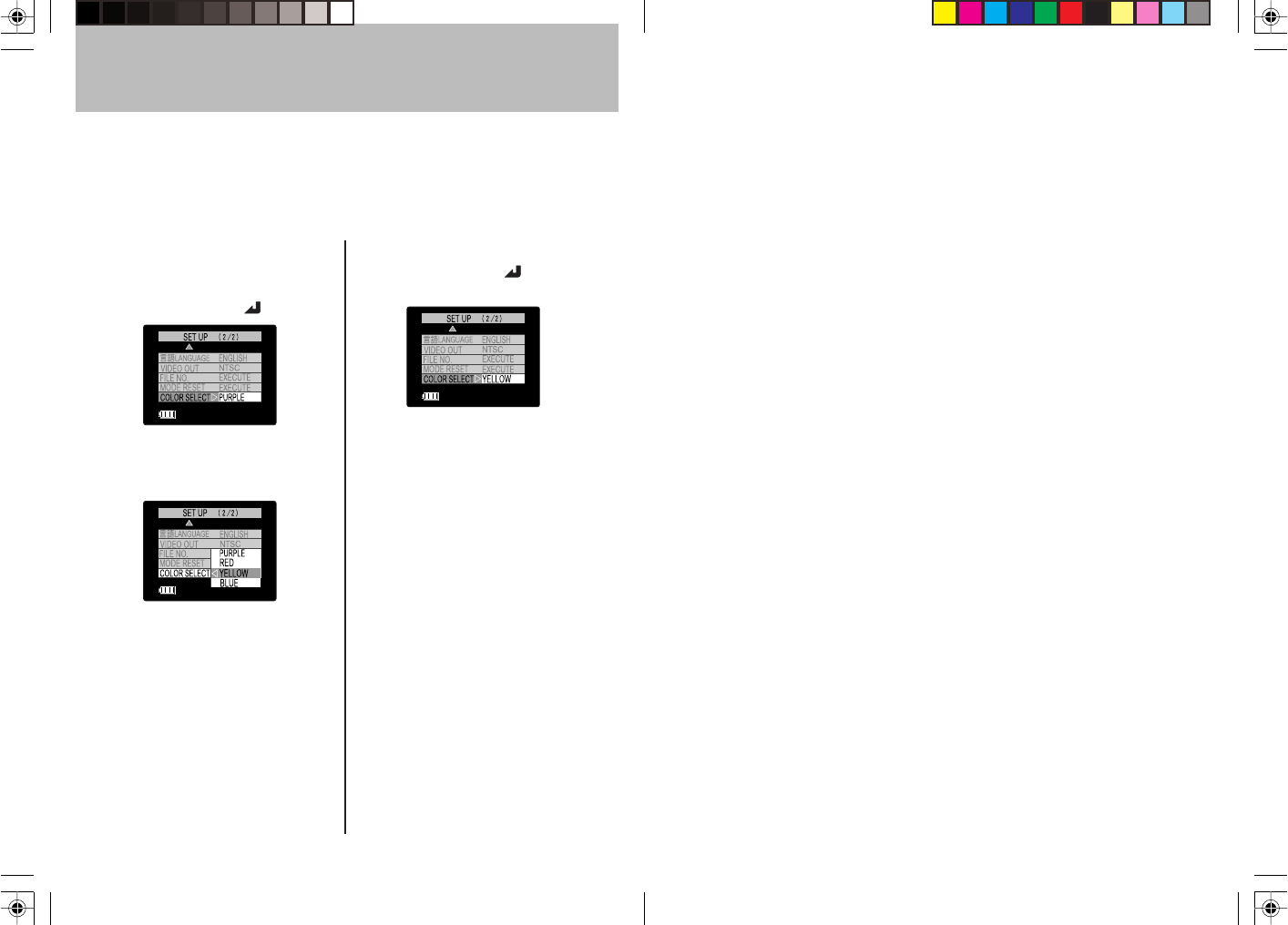
88
Changing the Display Color for the Setting Buttons
In this mode, you can change the color of the active Setting buttons
(menus). Choose the color you can easily see from [PURPLE], [RED],
[YELLOW], or [BLUE].
<Operation>
1 Press the “%” or “fi” button to
select [COLOR SELECT], then
press the “#” (or “
”) button.
2 Select [PURPLE] (or [RED],
[YELLOW], [BLUE]) using “%”
or “fi.”
3 Press the “@” or “ ” button to
finish the setting.


















