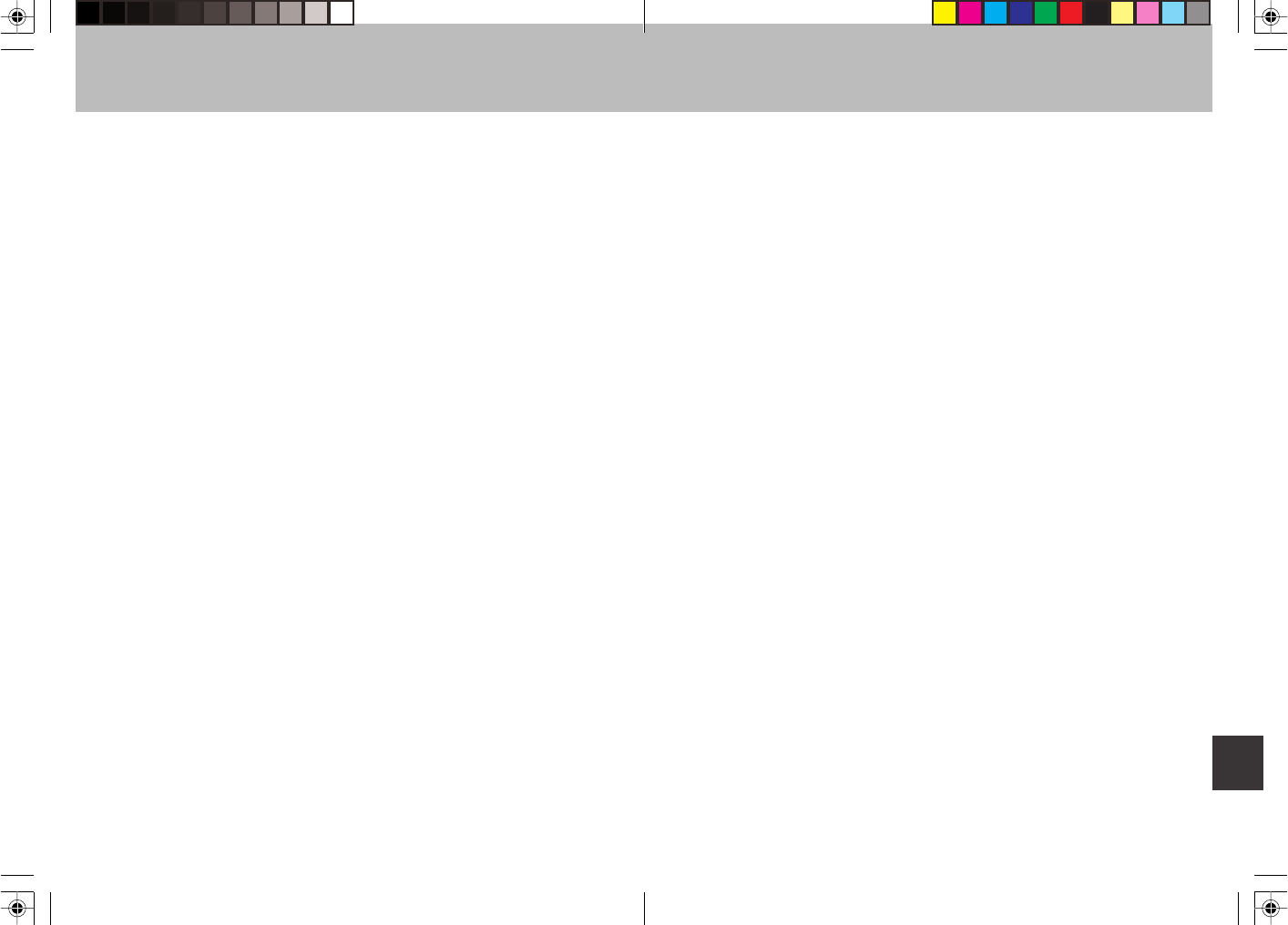
9392
When you are using Macintosh:
You need to install the driver only if you are using Mac OS 8.6. When
you are using Mac OS 9.0 or later and OS X, you can use the USB
feature without installing the driver.
* Connect the USB cable after you have completed the installation
of the USB driver. Otherwise, you cannot install the driver.
<To install the driver for Mac OS 8.6>
1 Turn on the PC and start Macintosh.
2 Insert the CD-ROM shipped with the camera into the CD-ROM drive
on your PC.
3 Double-click the CD-ROM icon displayed on the screen to open the
CD-ROM window.
4 Double-click the [DRIVER] folder to open it in a window.
5 Double-click the [UDO (E)] folder to open it in another window, then
copy the following files to the system folder:
• UDO-USB Storage Driver
• UDO-USB Storage Shim (E)
6 After the copy completes, reboot the PC.
Now, you have completed the installation of the driver.
¶ For information about how to connect the USB cable to your
computer, see “Connecting the USB cable to your PC.”
You have to install the USB driver to your PC before connecting the
camera to it. The USB driver is included in the CD-ROM which is
shipped with the camera.
* Connect the PC and the camera with the USB cable after you
have finished to install the USB driver. Otherwise, you cannot
install the USB driver correctly.
When you are using Windows PC:
<To install the driver>
1 Turn on the PC and start Windows.
2 Insert the CD-ROM shipped with the camera into the CD-ROM drive
on your PC.
3 Select “English”.
4 Click “Install drivers”.
Follow the display instructions to proceed with installation.
5 When “InstallShield Wizard Completed” message appears, click
“Restart now” to restart your computer.
To install the USB driver to Windows XP
¶ When you connect the USB cable to the USB port just after you
have completed the installation of the USB driver, "Found New
Hardware Wizard" will open. Click [Next]. "Hardware Installation"
screen will open.
Click [Continue].
This screen will be shown only after you have connected the USB device
to the USB port for the first time; It will never be open after the second
time.
Installing the USB Driver


















