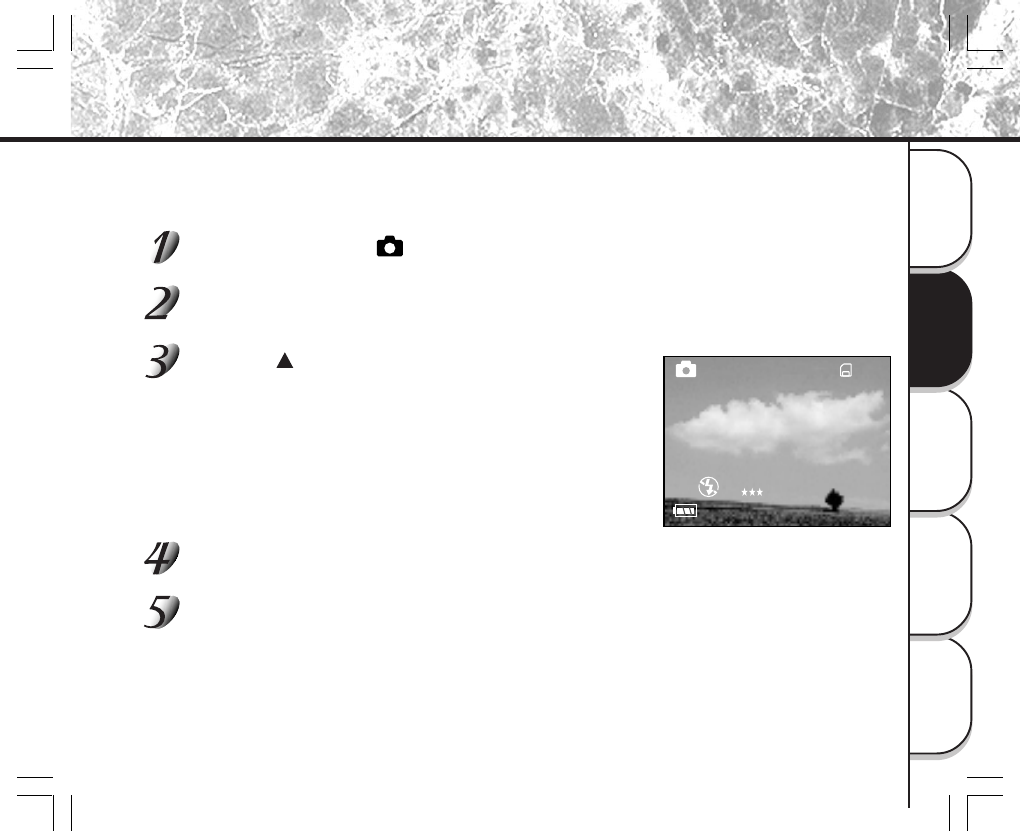
- 45 -
Playing Back/
Erasing Images
Other
Applications
Additional
Information
Basic
Photography
Getting Ready
Digital Zoom Photography
This function enlarges the center of the image displayed on the screen so that it appears that the photographed
image is enlarged twice its size.
Take pictures while viewing the image in the LCD monitor.
Set the mode dial to [ ].
When you take a picture in LCD monitor off, press the MENU button twice to
display the image before photography.
Press the button.
A [2X] icon is displayed at the top of the LCD monitor and the center
of the screen is enlarged at twice the original size.
Look at the image on the LCD monitor to compose the picture.
☞
Using the LCD Monitor
➲
Page 34
Press the shutter button down halfway, and press it down fully.
➲
Page 37
10
X2
0
81:01
10.10.01
FULL
36-50 PDRM11-E 01.6.28, 10:17 AM45


















