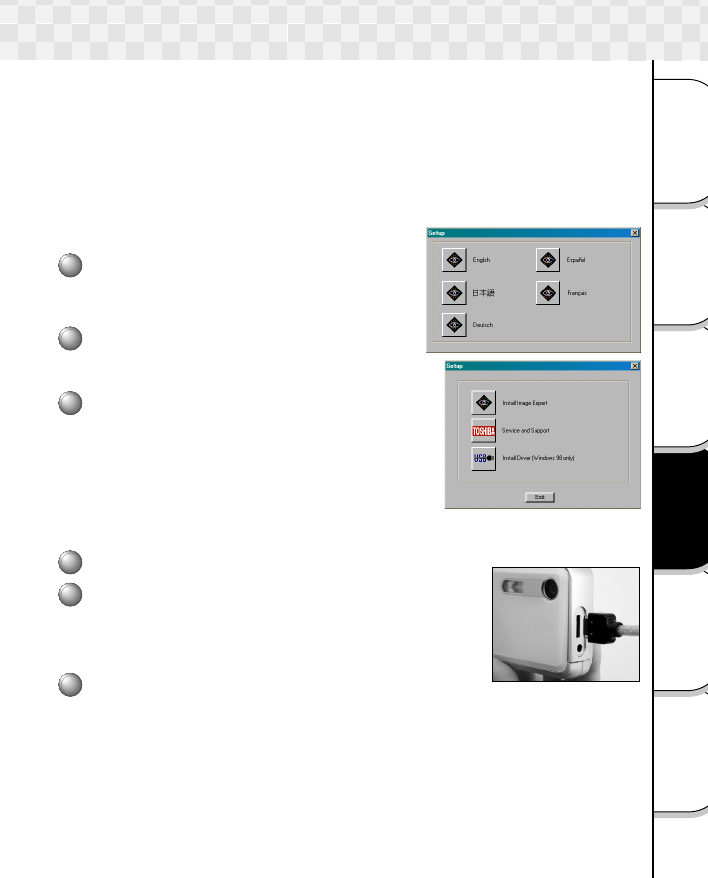
43
Other
Applications
Playing/
Erasing Images
Basic
Photography
Additional
Information
Connecting to
the PC
Getting Ready
Installing the USB driver
The USB driver must be installed when connecting the supplied USB cable to the
personal computer for the first time. Pay attention to the direction of the terminal when
connecting the USB cable.
<For Windows>
Applicable OS : Windows98/2000/Me/XP.
Install the USB driver contained in the supplied CD-ROM for windows 98. Install the
standard driver of each OS for windows 2000/Me/XP.
<For Windows 98>
1
Insert the supplied CD-ROM into
the CD-ROM drive.
Display language selection screen appears.
2
Click “English”.
3
Click “Install driver”.
Follow the on-screen instructions and install the
driver.
After completing the installation, restart your
personal computer.
<For Windows Me/2000/XP>
1
Start up the camera and PC.
2
Connect the computer and camera with
the supplied USB cable.
Connect the USB cable to the USB port of the personal
computer and digital terminal of the camera.
3
Follow the on-screen instructions and
install the USB driver.
<For Macintosh>
Applicable OS : Mac OS 9.0 or higher
This camera conforms to the USB Mass Storage Class. Drivers conforming to the USB
Mass Storage Class are pre-installed in Mac OS 9.0 or higher, so it is not necessary to
install the USB driver.


















