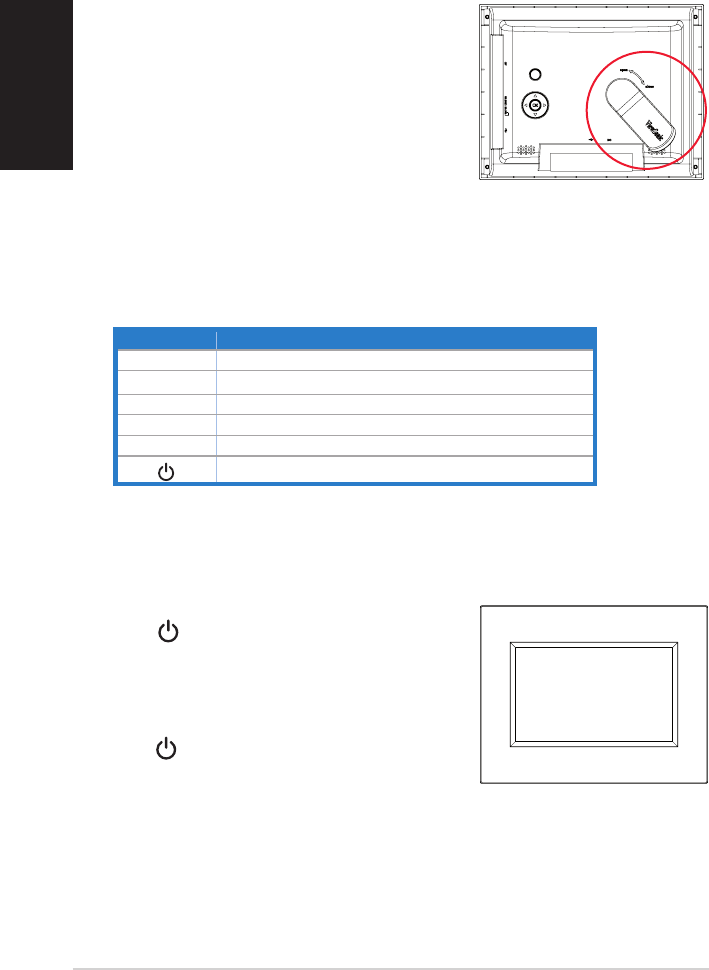
Quick start guide
English
6
Connect
Button Function
OK Enter or conrm the selection
Left
Move to the previous or left selection
Right Move to the next or right selection
Up Move upward
Down Move downward
Power On/Off
Locate control keys (in the back panel)
Locate the control buttons in the back panel according to the following
table.
2. Plug the power adapter from the device to a power outlet.
1. Align the head of the stand with the
socket, then rotate clockwise until the
stand locks into place.
Turn ON/OFF the device
Turn on the device
Press turn on the device, then the main
screen appear. The LED will light up in blue
color.
Turn off the device
Hold for 2 seconds then release to turn off
the device.
Tips: If you can’t turn on the device normally, please try to turn off the device
then turn it on again.


















