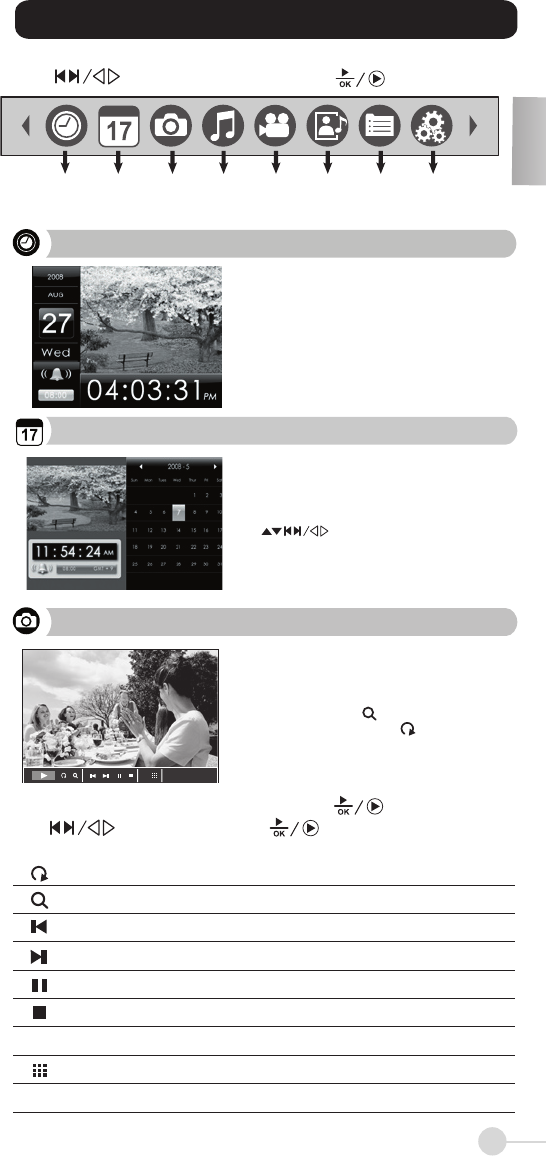
6
English
7
English
Display the current time
• If the alarm is activated,the alarm time will be displayed.
Clock Mode
800 x
600
i
Display all photos as a slideshow
• To enlarge the photo, press .
• To rotate the photo clockwise, press .
To apply various settings for the selected photo, press . A toolbar appears.
Use to scroll through it; press to conrm.
Photo Mode
Rotate Rotate the photo clockwise (90º/180º/270º)
Zoom Enlarge the photo to show the details
Previous Go back to previous photo
Next Advance to next photo
Play/Pause Pause or resume the slideshow
Stop Stop the slideshow
Photo Info Display photo information
Thumbnails Display photos in thumbnail mode
Resolution Display photo resolution
800X600
i
Operation
Use MODE to bring up the function bar.
Use to move to the desired mode; press to conrm.
Saterday
Clock
Mode
Calendar
Mode
Photo
Mode
Music
Mode
Video
Mode
Slideshow
+Music
Browser
Mode
Setup
Mode
Calendar Mode
Saterday
Display the monthly calendar
• Use to move to the desired month.














