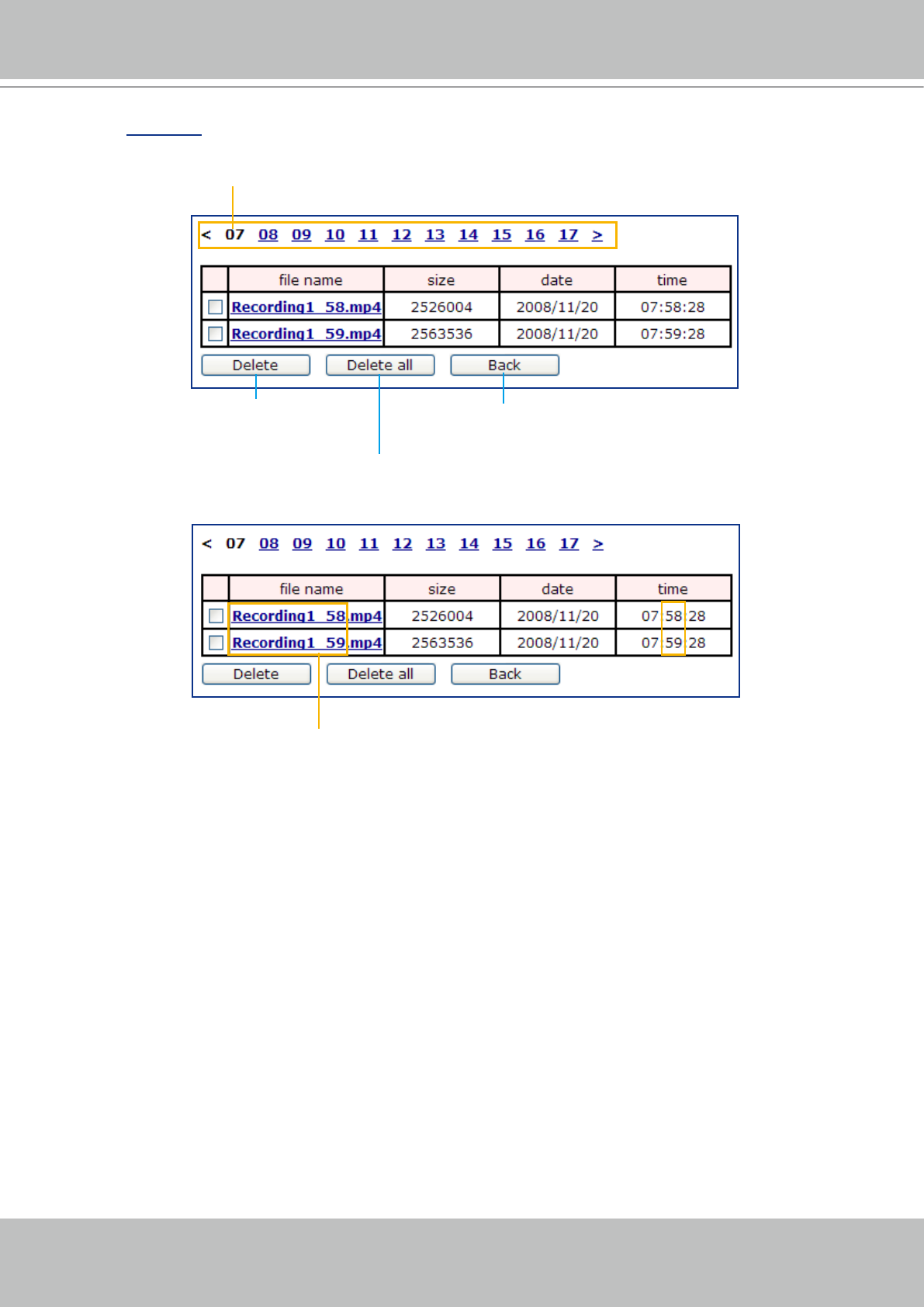
VIVOTEK
78 - User's Manual
Click 20081120 to open the directory:
Click to delete all
recorded data
The format is: HH (24r)
Click to open the le list of that hour
The format is: File name prex + Minute (mm)
You can set up the file name prefix on Media Settings page�
Please refer to page 75 for detailed information�
Click to delete
selected items
Click to go back to the previous
level of the directory


















