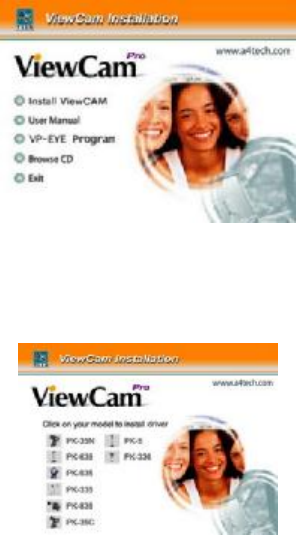
5
1. Insert the included CD into the CD-ROM: The Auto-run
Menu Window will popup, move the mouse cursor to and
click on “Install viewCAM”.
2. Please select your ViewCAM model and click on the product
image to install (As the right image). Then dialogue box will
appear on the computer screen as below:


















