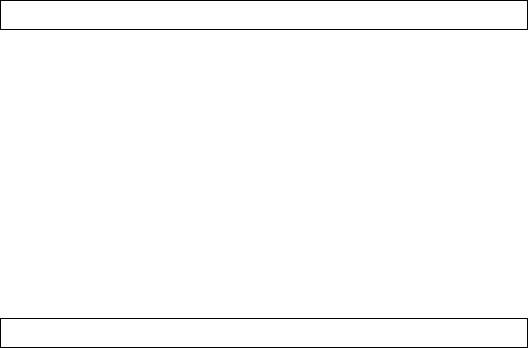
Troubleshooting Guide
The remote to my camera does not work.
1. Point the remote towards the lens of the camera,
press any button and hold on the remote. You should
see light flickering on the monitor. You must use the
camera to see this because the human eye cannot
detect this light.
2.
If there is no light try changing the battery in the
remote.
3.
If problem persists call your local dealer.
There is no light coming from the end of my camera.
1. Check to see if the transmitter is fully charged.
2.
Check the connection in the end of the camera
wand cord.
3.
Hook the camera up directly to the receiver.
4.
If none of the three steps work, the camera may
have internal damage. Contact your local dealer.











