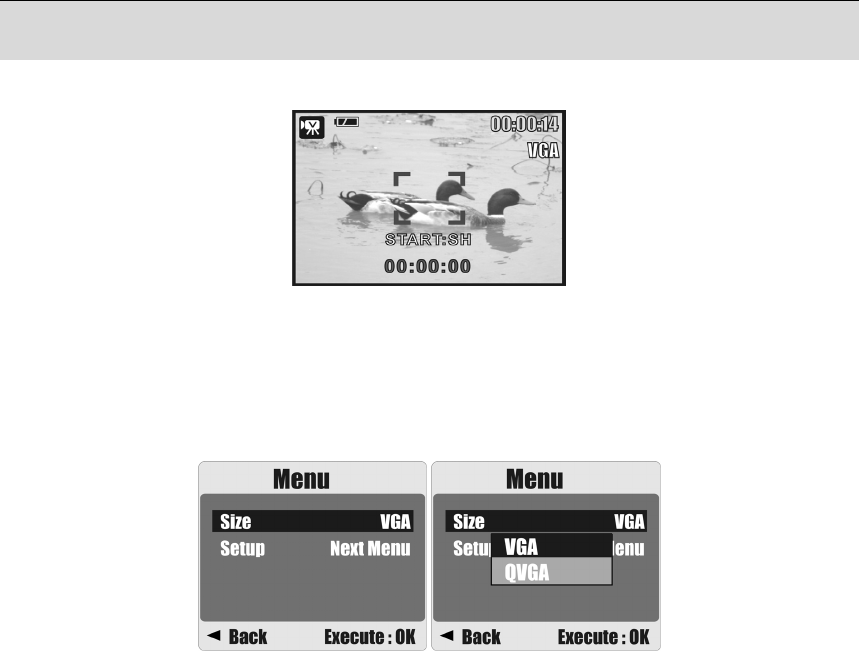
16
6.0 Movie Clip Mode
6.1 Movie Recording
Recording
1. Press the Power Button to power on the camera.
2. Press the Mode Button to change to Movie Clip Mode.
3. Press the Shutter Button to start movie recording.
4. Press the Shutter Button again to stop recording.
6.2 Movie Size
The video size options provided are as follows:
1. VGA : 640 x 480
2. QVGA : 320 x 240


















