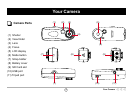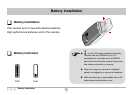LCD Display
LCD Display
9
LCD Display
Mode Selecting
Press Mode button to shift between functions on the LCD
display. Press the Shutter button to select a function.
(1)
(2)
(3)
(4)
(5)
(6)
Still picture
Self-Timer
Erase
SD card inserted
Resolution
H
Counter
(1)
(2)
(3)
(5)
(6)
HL
functions only when SD Card/ MMC is
inserted.
(7)
(4)
AVI-Movies
(7)
Battery indicator
(8)
(8)
(9)
Plug-in USB Cable(9)
Note: The icon signifies delete last image or video.
The signifies erase all.