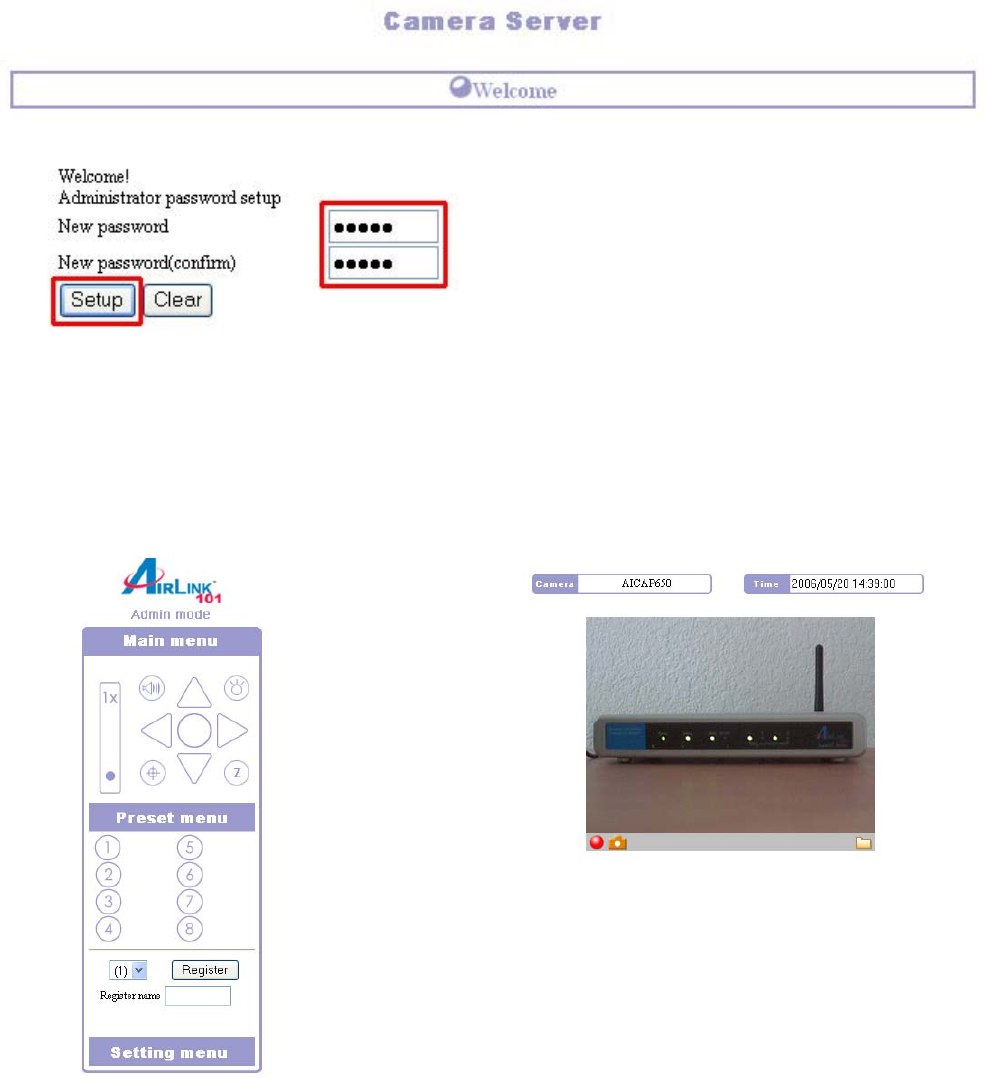
Note: ActiveX must be installed and enabled on your Web Browser (Internet Explorer)
before you can view the live videos. For more information, please refer to the next section.
Step 3 The welcome page appears. If you did not change the default password, you will be prompted to
do so before accessing the camera.
Step 4 The Main menu along with the live video appears on screen. The IP camera is ready for use now.

















