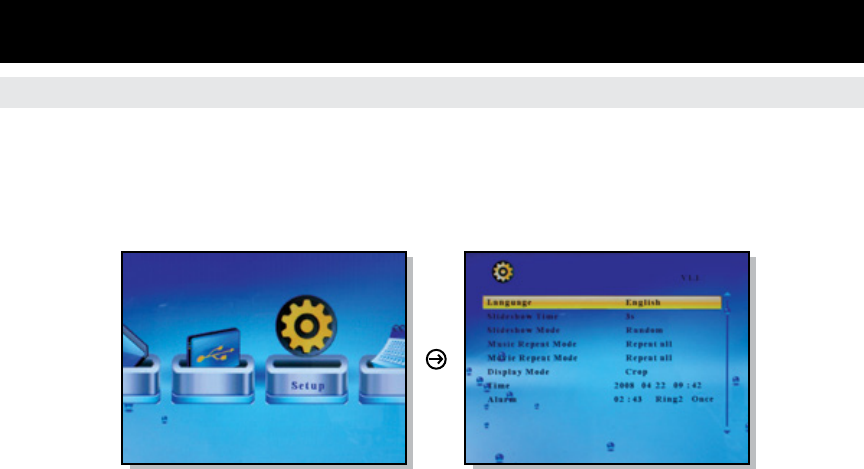
17
Operating Instructions
Change the Display Language
1. Select “Setup” and press “Enter” from the main menu.
2. Use the up or down key to select “Language”.
3. Use the left or right key to select the desired language then press “Enter”.
4. Press “Menu” to return to the main menu.


















