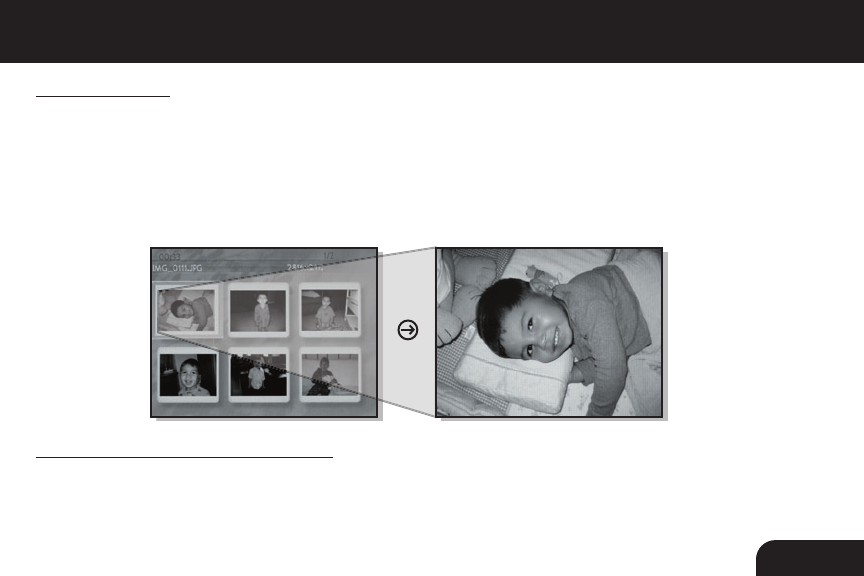
Operations cont.
Viewing Photos
1. Press the “Photo Mode” button on your remote control.
2. Select the photo you desire by using the up and down keys on your remote control.
3. Once you have selected your photo press “Enter”.
4. You may zoom in on your photos by pressing “Enter” again. You may also reposition the photo’s
using the up, down, left and right buttons on the remote once you zoom in for detailed viewing.
Special Functions for Viewing Photos
You may adjust your photo viewing options settings including: Speed interval for slideshow, multiple
picture slideshow and slide transition options by pressing the “Setup” button
.
11


















