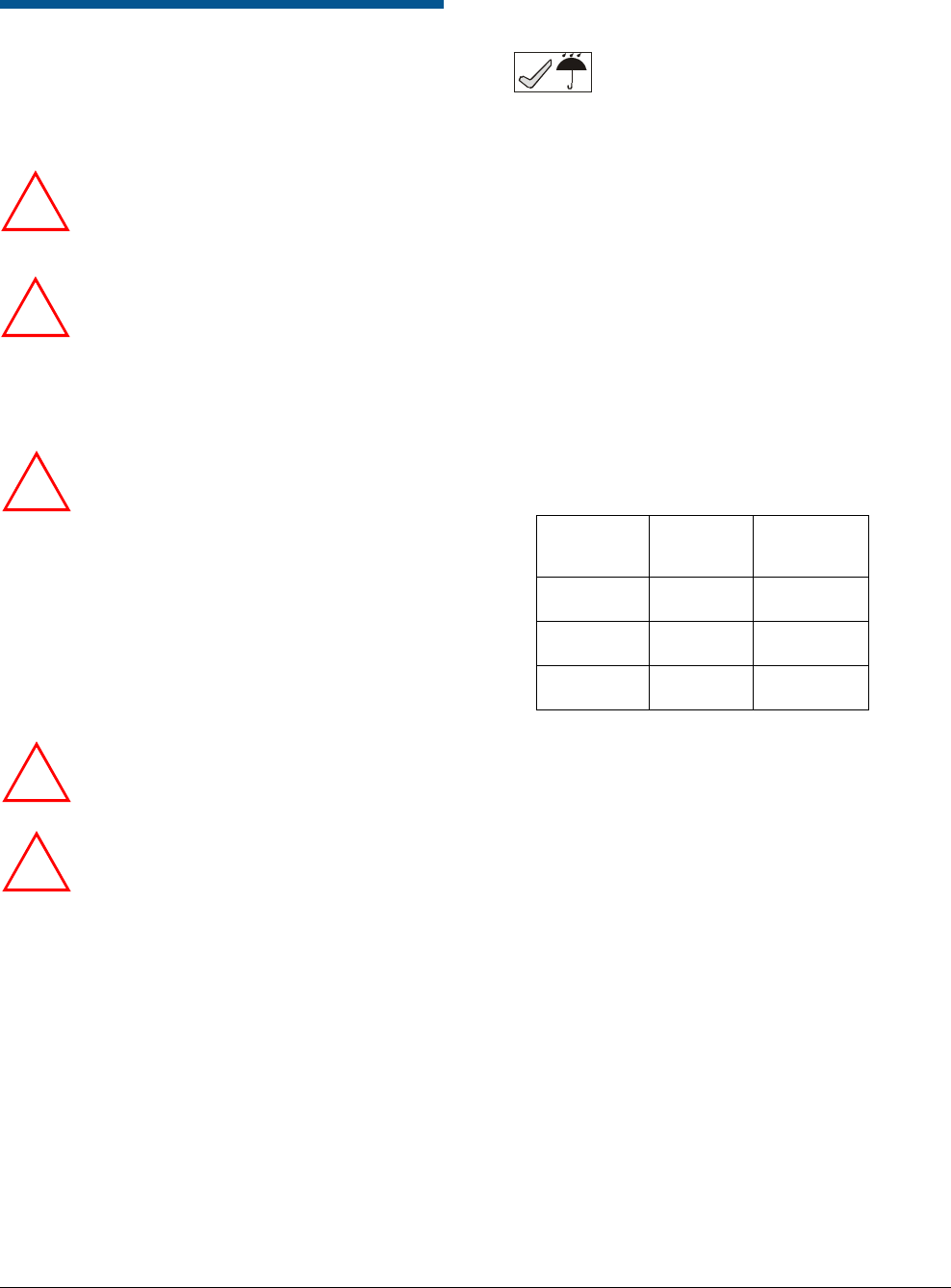
SPEEDDOME ULTRA OUTDOOR HOUSING 8200-0492-02, REV. C
INSTALLATION GUIDE - CONTINUATION
4 of 12
Warnings and Cautions
Please review the following warnings and cautions
before you begin installation or service.
Warnings
WARNING! Always use proper lift and
safety equipment for the location and
type of installation. Use the safety
features of the lift equipment.
WARNING! When connecting wires,
ensure electrical power is not connected
to the camera dome. The dome will
move when power is applied. Also,
ensure electrical power is not connected
to nearby fixtures you might touch during
installation.
WARNING! The camera dome runs on
24Vac. DO NOT connect line voltage to
the dome.
North America power requirements: In
North America, this device is intended to
be supplied from a Class 2 power
supply. For outdoor installations, use
Class 3 wiring techniques, liquid-tight
conduit, or liquid-tight pipe.
This installation should be made by a
qualified service person and should
conform to all local codes.
WARNING! DO NOT install this housing
where combustible or explosive products
are stored or used.
WARNING! EU power requirements:
This product runs on 24Vac. In the EU, it
is intended to be powered from a Limited
Power Source. A limited power source is
a certified source of SELV, and if
inherently limited, with 8 amps maximum
output current, and a maximum of 100VA
available; or if not inherently limited,
fused with a maximum value of 3.3
Amps, meeting section 2.11 of IEC950,
and a maximum of 250VA available. The
power supply can be obtained through
American Dynamics or through another
source where the provider can furnish
the required certification. This is required
to assure electrical safety in the product.
Cautions
Water leaks, even small ones, can
increase humidity inside the outdoor
housing. To help eliminate humidity,
follow all instructions explicitly and
also the following cautions:
- DO NOT use over seals such as
RTV and silicone caulks.
- Ensure blower/heater assembly
fans spin when power is on.
Also see “Preventing Condensation”
on page
5.
• To protect the bubble assembly, leave it in its
box until you are ready to install it.
• Do not run data/power cables adjacent to or in
the same conduit as line voltage mains power.
• Network cable/device requirements (additional
requirements are listed on page
6):
Network
Cable
Thickness
Required
Maximum
Devices per
Cable Run
SensorNet 0.326mm
2
(22AWG)
32
RS-422 0.326mm
2
(22AWG)
10
Manchester 0.823mm
2
(18AWG)
3
• Remove both slot covers from the eyeball to
prevent overheating
• Keep cables within the housing away from the
heater assembly
• If required, set data cable termination inside the
housing (see “Unterminating the Outdoor
Housing” on page
7).
• If possible, mount the housing so the least
needed view (such as a wall, building corner, or
pole) is opposite the blower/heater assembly.
• Protect this equipment from direct lightning
strikes. See Lightning Protection Reference
Guide 8200-0627-01 available online at
www.americandynamics.net.
!
!
!
!
!














