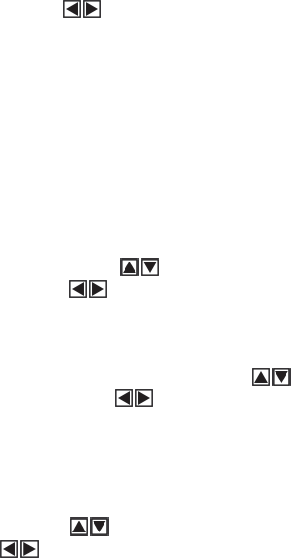
8
Camera Menu
This is the default mode when you turn the
camera ON.
Picture Quality
The camera is default set to 5 Mega pixel. To
adjust the resolution, press MODE and select
Picture Quality. Press to make a selection
and MODE to exit.
Using the internal 32MB Memory:
5M = 22 pictures
3M = 35 pictures
2M = 58 pictures
Burst Snapshot
By default, the camera is set to capture single
images per shot. Burst mode allows you to take
3 pictures simultaneously. To change the setting
to burst mode, press MODE, and select
Burst Snapshot. Press to make a selection
and MODE to exit.
Self Timer
To use the timer (delayed) shot, press MODE,
and select Self Timer. Press to make a
selection (instant, 10 sec, 15 sec or 20 sec) and
MODE to exit.
Date and Time Stamp
To include a date (and time) stamp on the
pictures, press MODE, and select Time
Stamp. Press to make a selection (Date,
Date & Time) and MODE to exit.

















