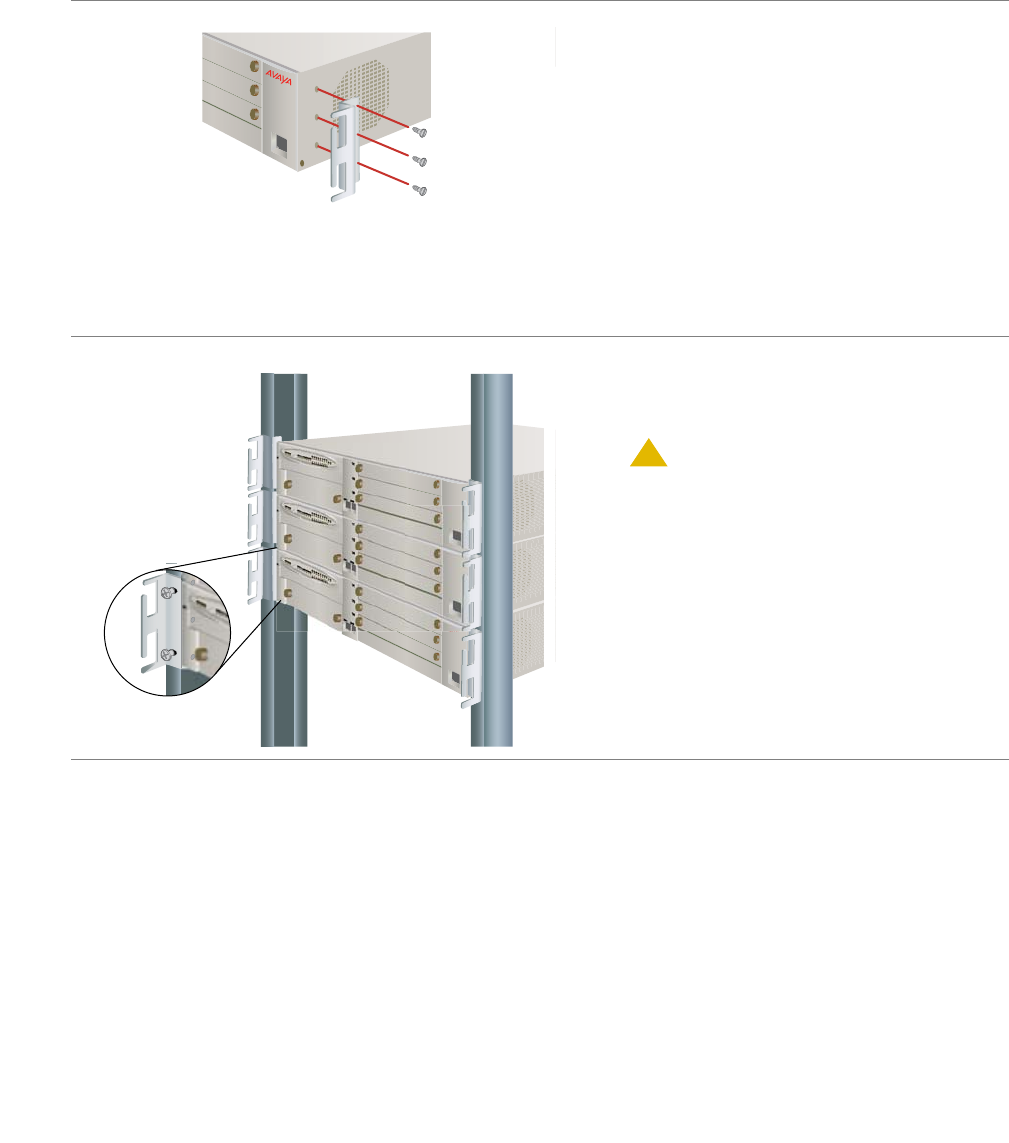
Issue 8 February 2007 13
Chapter 3: Mount Media Gateway
1. Wear an anti-static ground wrist strap
and attach to an approved ground.
2. For rack mount, install the mounting
brackets on the left and right sides of
the gateway chassis using the
flathead screws from the bracket
packet.
Note:
Note: The brackets can also be
installed in the middle of the
chassis.
3. Lift the media gateway chassis and
mount in a rack using two lock-washer
screws for each bracket.
!
CAUTION:
CAUTION: The weight of the media
gateway is unevenly
distributed and may require
two persons to mount in the
rack.


















