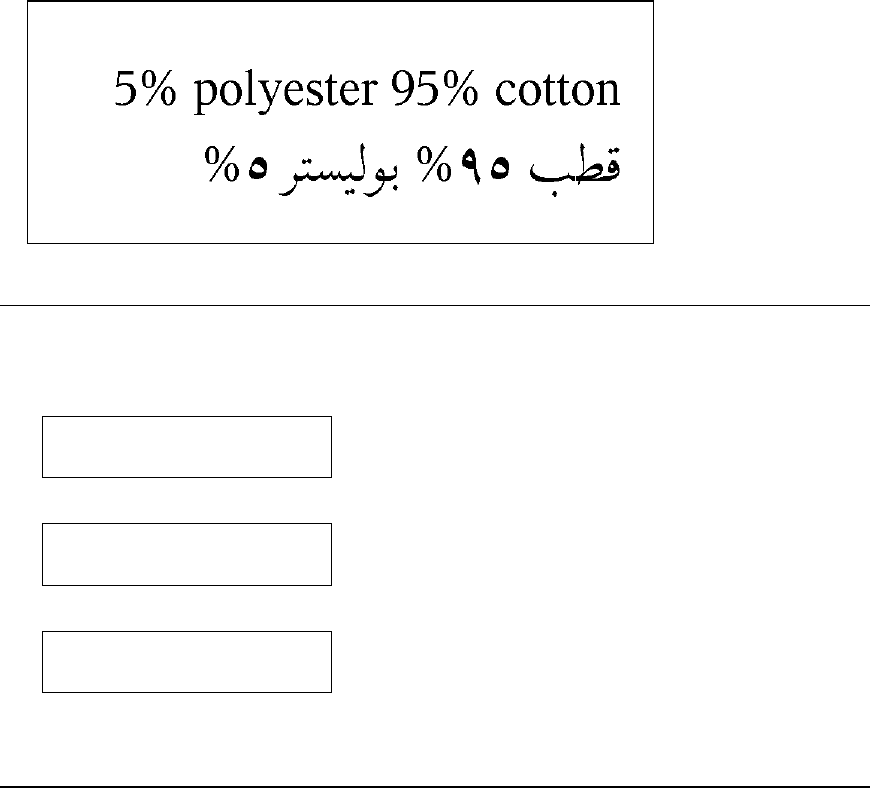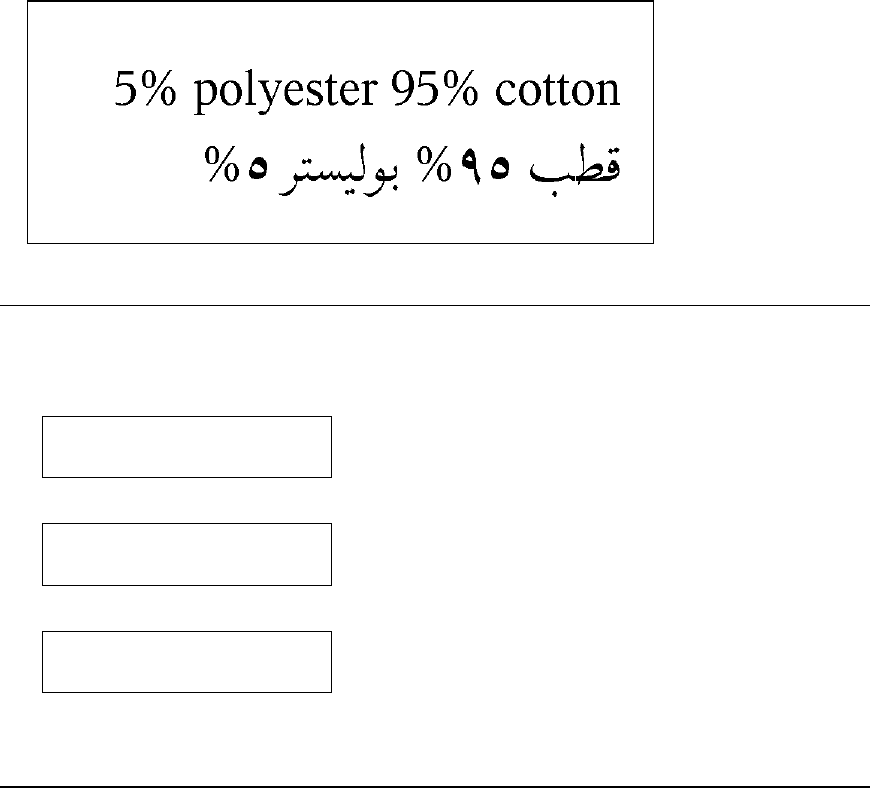
13
The following label prints with Arabic-Indic set for the Numeric Format:
Viewing the Serial Number (9825 only)
The printer's serial number can be viewed by accessing the Diagnostics
menu. Press Feed/Cut three times and then press Enter/Pause.
1. From the Diagnostics menu, press » or ¼ until you see
DIAGNOSTICS
Version ¼
2. Press Enter/Pause. You see
Model M9825
V 3.0
3. Press Enter/Pause. You see
SERIAL NUMBER
08031234
4. Press Escape/Clear until you see the Main menu.
Updated Error Message
When using a Monarch 9825 or 9855 printer on the Mobile Work Station, you
may receive error 762 - Low Voltage.
For DC-powered printers, recharge the external battery. For AC-powered
printers, check the power inlet where the printer is connected. The
acceptable voltage range is between 90-132 V
RMS
and 180-264 V
RMS
. If more
or less power is received, unpredictable results may occur.