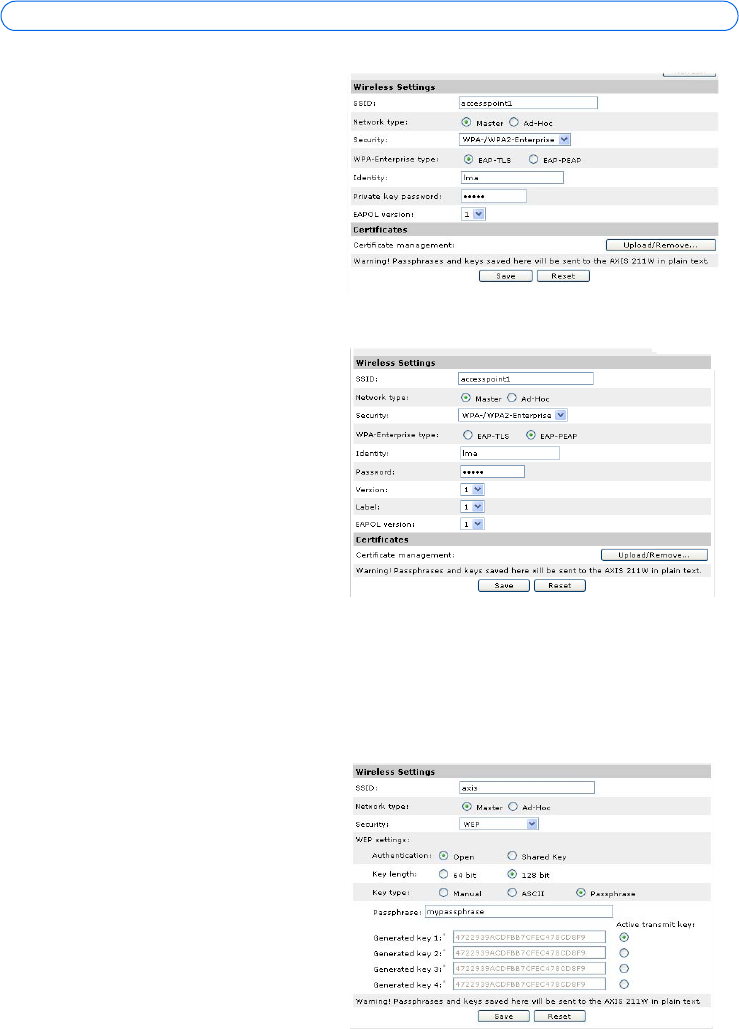
Page 12 AXIS 211W Installation Guide
EAP-TLS
• Identity - Enter the user iden-
tity to present to the network
• Private key password - Enter
the password for your user
identity
• EAPOL version - Select the
version used (1 or 2) in your
access point
• Certificates - Upload a CA
certificate to present to the access point for authentication
EAP-PEAP/MSCHAPv2
• Identity - Enter the user
identity to present to the net-
work
• Password - Enter the pass-
word to present to the net-
work
• Version - Select the PEAP
version used at the access
point
• Label - Select the label used
by the access point.
• EAPOL version - Select version (1 or 2) depending on the version used at the
access point
• Certificates - Upload a CA
certificate to present to the access point for authentication
WEP
Authentication - Select Open or
Shared Key System Authentication,
depending on the method used by
your access point. Not all access
points have this option, in which
case they probably use Open Sys-
tem, which is sometimes known as
SSID Authentication.
Key length - This sets the length of
the key used for the wireless encryp-
tion, 64 or 128 bit. The encryption
key length can sometimes be shown
as 40/64 and 104/128.


















