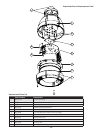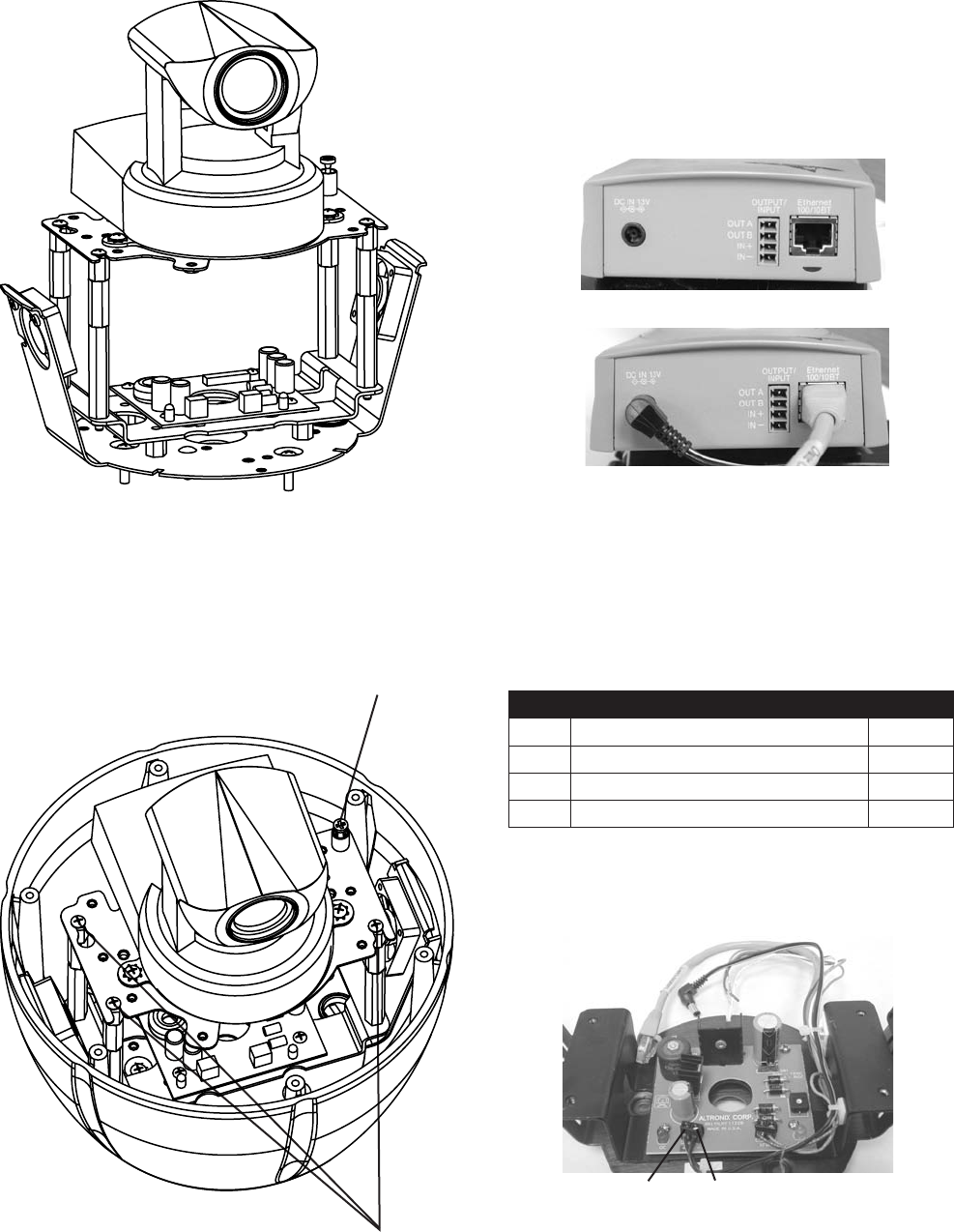
- 5 -
Connect the power plug and the ethernet cable to the back
of the camera.
CAMERA POWER
+12 VDC -12 VDC
Power Connection - Reference
Only
CONTROL
RJ45 Ethernet Connector
ALARMS
1 Alarm 1 Blue
2 Alarm 2 Violet
3 Alarm 3 Gray
4 Common White
Installing Axis 213 Camera (cont.)
4. Mount the camera assembly in the housing, sliding
the (3) open screw slots over the (3) screws in the
housing. Slide the bracket forward then tighten the
captive screw on the bracket.
Captive Screw
(3) screws
in housing