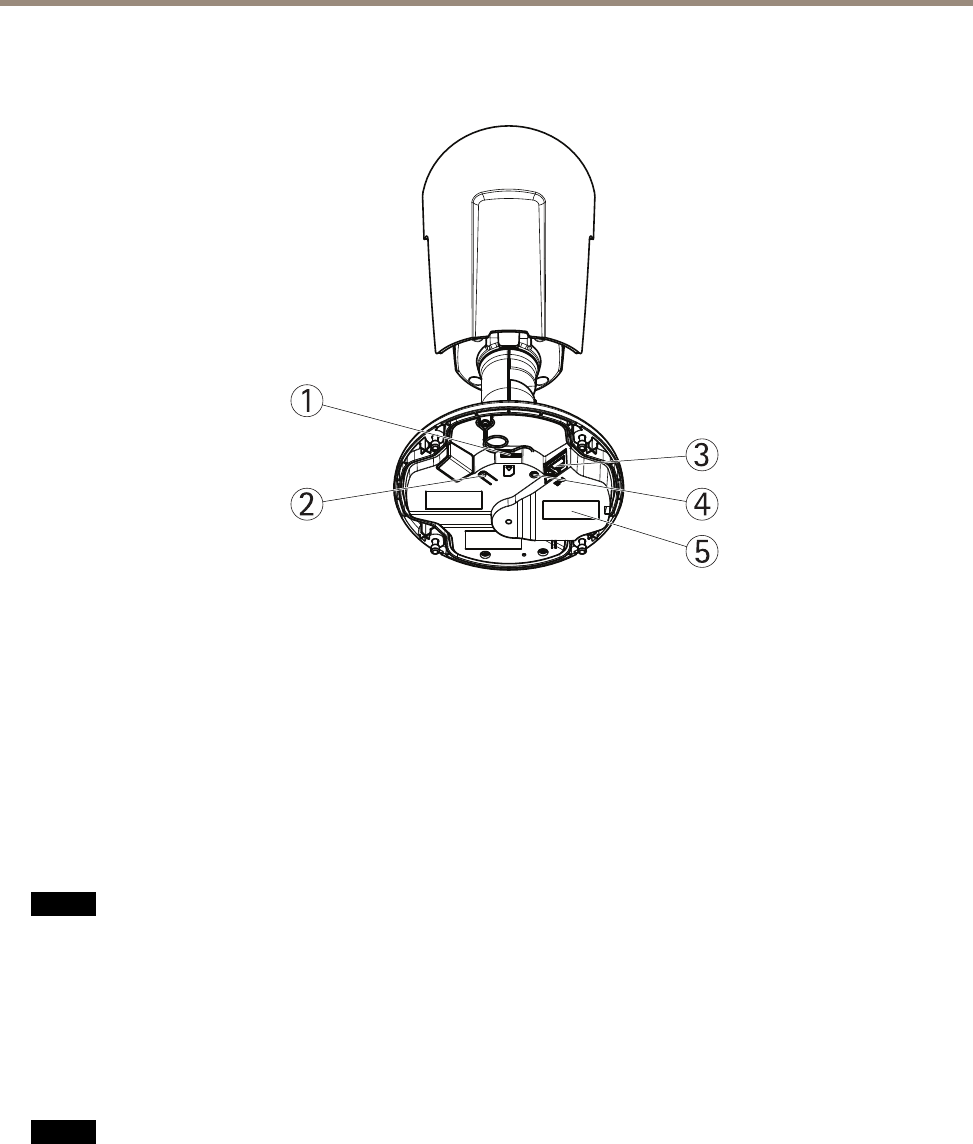
AXIS P1405–LE Network Camera
Hardware Overview
Hardware Overview
2
3
4
5
1
1
microSD card slot
2
Control button
3
Network connector
4
Status LED indicator
5
Part number (P/N) & Serial number (S/N)
Connectors and Buttons
For technical specications, see page 55.
Network Connector
RJ45 Ethernet connector with Power over Ethernet (PoE).
NONO
NO
TICETICE
TICE
The product shall be connected using a shielded network cable (STP) or an optical ber cable. All cables connecting the
product to the network shall be intended for their specic use. Make sure that the network devices are installed in
accordance with the manufacturer’s instructions. For information about regulatory requirements, see Electromagnetic
Compatibility (EMC) on page 2 .
SD Card Slot
A microSD card (not included) can be used for local recording with removable storage. For more information, see Technical
Specications on page 55.
NONO
NO
TICETICE
TICE
To prevent corruption of recordings, the SD card should be unmounted before removal. To unmount, go to Setup > System
Options > Storage > SD Card and click Unmount.
Control Button
The control button is used for:
5


















