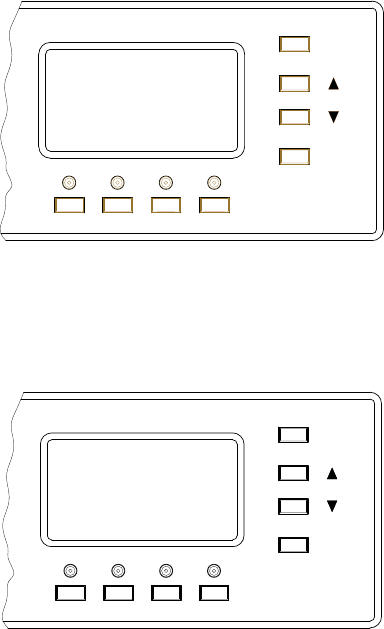
26 MatrixPRO- II
SYSTEM SETUP MENU PAGE
SYSTEM SETUP MENU PAGE allows t
he user to view and set system parameters from the
front panel. The system setup main menu page looks like this:
ESCAPE
SELECT
SYSTEM SETUP
TECH SUPPORT
SET TIME AND DATE
LCD SETUP
DELAY TIME SAV
REMOTE PANELS
TCP/IP - DUET SETUP
00.0
NO
*
TECH SUPPORT
TECH SUPPORT brings up a screen that looks like this.
ESCAPE
SELECT
TECH SUPPORT
FP APP
XX.XX
MU APP
FP LDR
MU LDR
FOR TECH SUPPORT:
X.XX
XX.XX
X.XX
(866 374-7878)1
The screen reports the front panel’s application version and the matrix application version. The
FL and ML numbers are the front panel and main unit loader versions. It will have the Barco 866
number as the tech support number. Pressing the ESCAPE or BACK button will return to the system
setup menu.
SET TIME DATE
SET TIME DATE sets the real time clock to the current time and date. The time and date will be
used in the future to schedule events, such as presets that are recurring.
The user selects SET TIME AND DATE. During the setting of date and time, the SELECT button is
used to navigate through the different fi elds. To move to the next fi eld the user presses the SELECT
button. To save the date and time the user will need to press SAVE; which may be pressed at any
time, after saving the new time and date the SAVE button will return to the system setup menu. The
ESCAPE button is used to return to the SYSTEM SETUP main page.


















