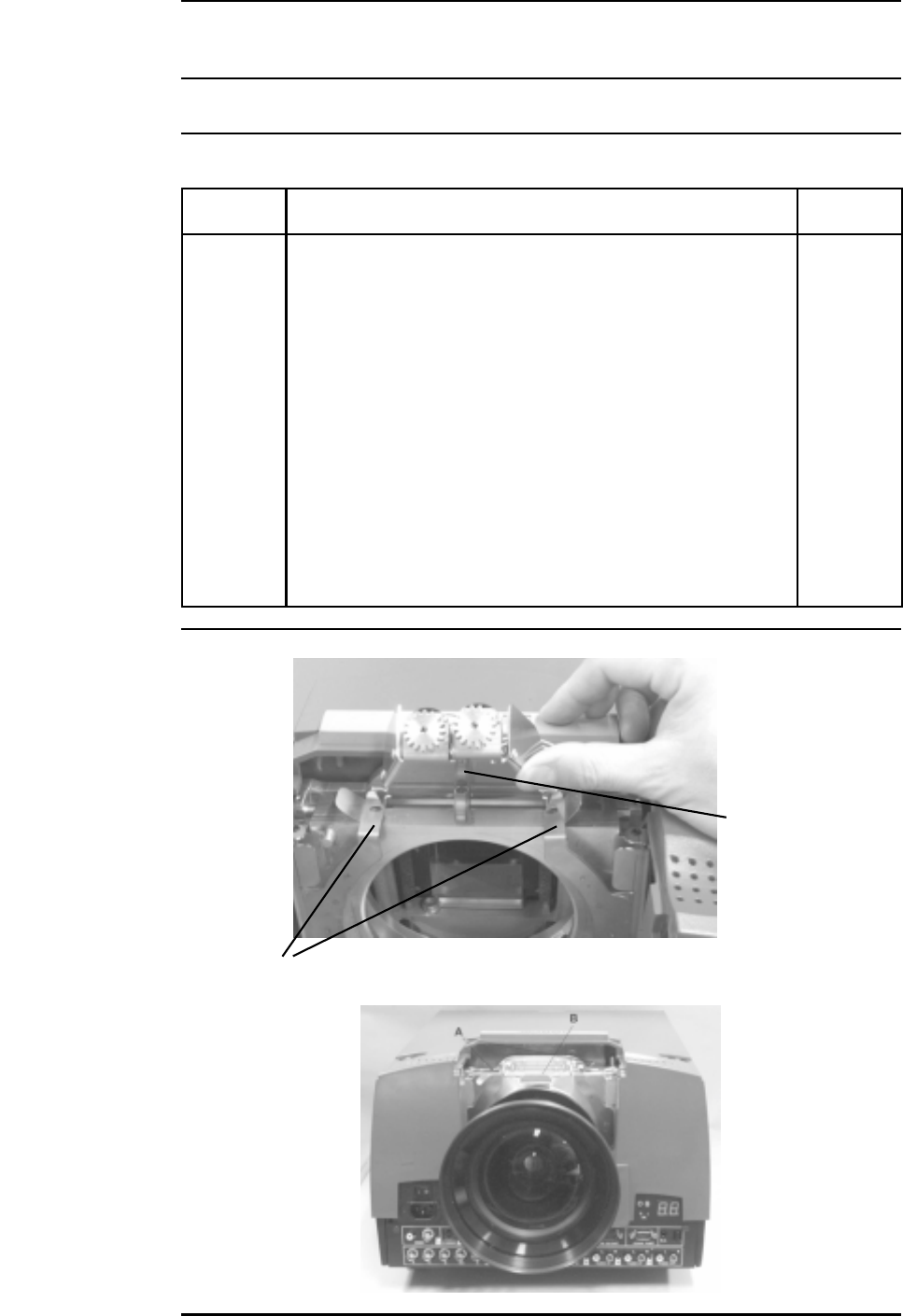
BARCO 1 Projection Systems
To be continued on next page.
QGD(1.27:1) Lens R9840000
What has to be
done
This new lens has to be installed on a 6000 serie projector
Necessary Tools no tool necessary
Installing the
Lens
To install the lensholder adapter, follow the next procedure :
1
2
3
4
5
6
7
1
1
2
2
Open the lens cover of the projector.
Pivote the motor part up.
Open both lens locks by pulling them backwards.
Put the lens and the lens holder with the rounded part
down.
Fix the lens by closing the both locks (A) until they are
secured.
Pivote the motor part (B) down and turn the switch trough
the gap in the motor part 90° (see image 1).
Re-install the lens cover.
Step Action Image
Illustration
Lens lockings
Image 1
Image 2
Switch







