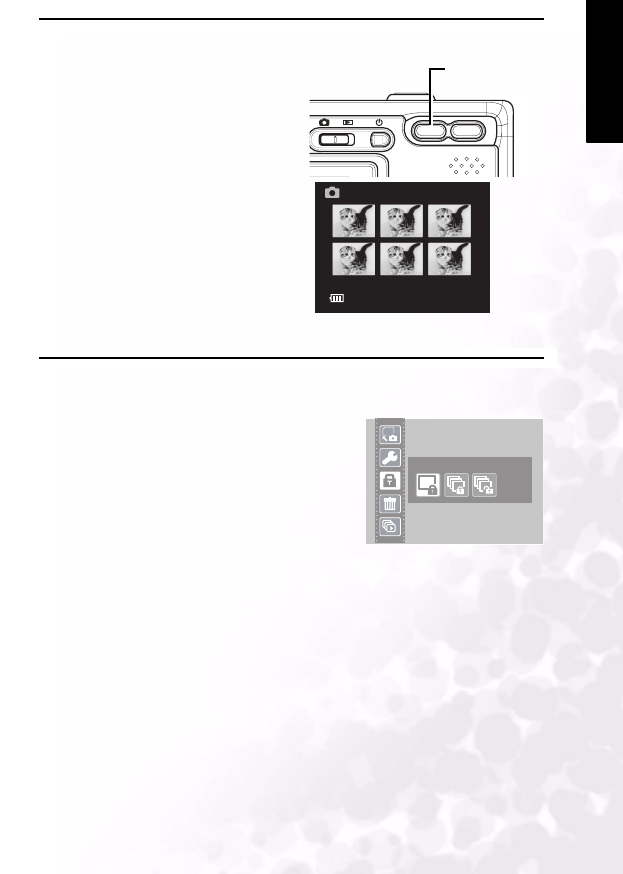
BenQ DC 5530 User’s Manual
Using the DC C30/C40
21
Englisch
3.17 Viewing Pictures in Thumbnail Mode
When in Playback mode, you can view all your stored images in thumbnail format.
1. Turn on the camera and make sure it is in
Playback mode.
2. Press and hold the W (zoom out) button.
3. Images stored in the camera are displayed
in thumbnail format.
4. Use the UP, DOWN, LEFT or RIGHT
buttons to select an image to be displayed.
5. Press the SET button to display the image.
6. Return to thumbnail format by pressing
the W (zoom out) button again.
3.18 Protecting Stored Images
Images stored on your camera or on an SD card can be protected to prevent accidental
deletion.
1. Turn the camera on and make it is in Playback
mode.
2. Press the MENU button.
3. Press the UP or DOWN buttons to select the
Protect option.
4. Press the LEFT or RIGHT button and select
Protect to protect/unprotect single images; select
Protect All to protect all images; select Unprotect
All to unprotect all images.
5. Press the SET button to complete the operation
and leave the Protect submenu.
w
T
Zoom out
5/7
101_0003 2004/01/19
Protect
SD


















