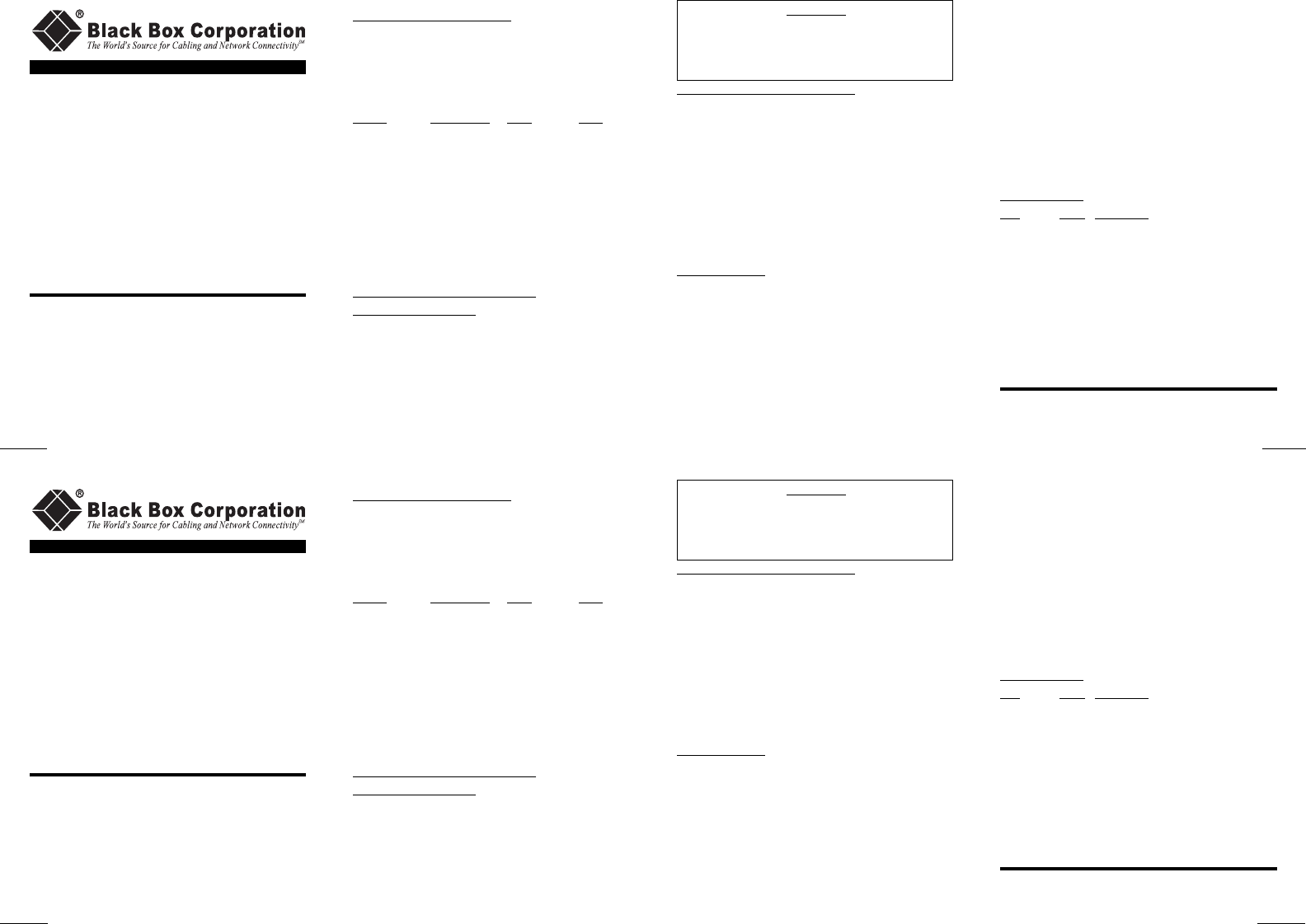
LMC213A-MMSC
LMC213A-MMST
LMC213A-SMSC
LMC213A-SMST
LMC213AE-MMSC
LMC213AE-MMST
LMC213AE-SMSC
LMC213AE-SMST
FlexPoint
™
100Fx/Tx
©Copyright 1999-2002. Black Box Corporation. All rights reserved.
1000 Park Drive l Lawrence, PA 15055-1018
724-746-5500 l Fax 724-746-0746
Overview and Description
The FlexPoint
™
100Fx/Tx converts between Fast
Ethernet 100Base-Fx fiber and 100Base-Tx twisted pair
(RJ45 UTP) cabling. It operates in half-duplex (HD) or
full-duplex (FD). The following multimode (MM) and
single-mode (SM) models are described here:
Fiber/ Distance Distance
Model Connector (HD) (FD)
LMC213A-MMSC MM/SC 412m/1,350ft. 2km/1.2mi.
LMC213A-MMST MM/ST 412m/1,350ft. 2km/1.2mi.
LMC213A-SMSC SM/SC 412m/1,350ft. 25km /15mi.
LMC213A-SMST SM/ST 412m/1,350ft. 25km /15mi.
LMC213AE-MMSC MM/SC 412m/1,350ft. 2km/1.2mi.
LMC213AE-MMST MM/ST 412m/1,350ft. 2km/1.2mi.
LMC213AE-SMSC SM/SC 412m/1,350ft. 25km /15mi.
LMC213AE-SMST SM/ST 412m/1,350ft. 25km /15mi.
LMC214A-SCP SM/SC 412m/1,350ft. 58km /35mi.
LMC214A-STP SM/ST 412m/1,350ft. 58km /35mi.
LMC214AE-SCP SM/SC 412m/1,350ft. 58km /35mi.
LMC214AE-STP SM/ST 412m/1,350ft. 58km /35mi.
Installation and Configuration
Power Adapter Notice:
1. When used in a stand-alone configuration, this
product is intended to be used only with a Listed
Direct Plug-In Power Unit marked “Class 2” and rated
at 9Vdc, 1 Amp.
2. This product should always be used only with its
enclosed Power Unit.
WARNING!
Before plugging the Power Adapter to any wall
outlet or AC power source, verify that the power
on the unit is appropriate for your AC line voltage
source.
Mounting and Cable Attachment:
The FlexPoint 100Fx/Tx can be individually wall-mounted
using a wall-mounting kit, rack-mounted using a 5-position
space-saver shelf, or inserted in a 14-position power-
redundant FlexPoint Powered Chassis. When wall-
mounting or shelf-mounting, attach the power adapter unit.
Attach the unit’s RJ45 UTP via a category 5 cable to a
100Base-Tx Fast Ethernet device.
Attach the units’s fiber via cable to a 100Base-Fx Fast
Ethernet device. The FlexPoint transmit (Tx) must attach
to the receive side on the other device; the receive (Rx)
must attach to the transmit.
Switch Settings:
“RJ45 Cross-Over” Switch: When connecting the UTP to
a hub or switch, set to “Straight-Through” (factory setting). When
connecting to a workstation, set it to “Cross-Over.”
“Auto-Negotiation/Manual” Switch: When in “Manual”
(factory setting), the FlexPoint operation is selected by
the “Full-Duplex/Half-Duplex” switch. When in “Auto-
Negotiation”, the FlexPoint automatically selects full or
half duplex operation depending on the “Full-Duplex/Half-
Duplex” switch position and the features of the device
connected to its UTP cable.
“Full-Duplex/Half-Duplex” Switch: When the “Auto-
Negotiation/Manual” switch is in “Manual” position, the “Full-
Duplex/Half-Duplex” switch determines the type of duplex
operation mode. When the “Auto-Negotiation/Manual”
switch is in “Auto-Negotiation” position, the “Full-Duplex/
Half-Duplex” switch advertises its setting to the device
connected to the UTP port. When set to “Half-Duplex”
(factory setting), the FlexPoint will operate in half duplex.
When set to “Full-Duplex” the FlexPoint will operate in full-
duplex or half-duplex depending on the features supported
by the other device.
Half-duplex must be used when connecting to a hub.
Full-duplex can be used when connecting switches or
between a switch and a full-duplex workstation.
LED Indicators:
LED Color Description
Power On Yellow Power applied
Auto-Neg Green UTP switch is set to “Auto-Negotiation”
position.
Full-Duplex Green Full-Duplex selected.
Half-Duplex Green Half-Duplex selected.
Fiber Lk/Rx Green Solid: Link
Flashing: Data received.
Fiber Error Red Data errors detected on fiber.
UTP Lk/Rx Green Solid: Link,Flashing: Data received.
UTP Error Red Data errors detected on UTP.
LMC214A-SCP
LMC214A-STP
LMC214AE-SCP
LMC214AE-STP
CUSTOMER
SUPPORT
INFORMATION
Order toll-free in the U.S.: Call 877-877-BBOX
(outside U.S. call 724-746-5500)
FREE technical support 24 hours a day, 7 days a
week; Call 724-746-5500 or fax 724-746-0746
Mailing address: Black Box Corporation,
1000 Park Drive, Lawrence, PA 15055-1018
Web site: www.blackbox.com
E-mail: info@blackbox.com
LMC213A-MMSC
LMC213A-MMST
LMC213A-SMSC
LMC213A-SMST
LMC213AE-MMSC
LMC213AE-MMST
LMC213AE-SMSC
LMC213AE-SMST
FlexPoint
™
100Fx/Tx
©Copyright 1999-2002. Black Box Corporation. All rights reserved.
1000 Park Drive l Lawrence, PA 15055-1018
724-746-5500 l Fax 724-746-0746
Overview and Description
The FlexPoint
™
100Fx/Tx converts between Fast
Ethernet 100Base-Fx fiber and 100Base-Tx twisted pair
(RJ45 UTP) cabling. It operates in half-duplex (HD) or
full-duplex (FD). The following multimode (MM) and
single-mode (SM) models are described here:
Fiber/ Distance Distance
Model Connector (HD) (FD)
LMC213A-MMSC MM/SC 412m/1,350ft. 2km/1.2mi.
LMC213A-MMST MM/ST 412m/1,350ft. 2km/1.2mi.
LMC213A-SMSC SM/SC 412m/1,350ft. 25km /15mi.
LMC213A-SMST SM/ST 412m/1,350ft. 25km /15mi.
LMC213AE-MMSC MM/SC 412m/1,350ft. 2km/1.2mi.
LMC213AE-MMST MM/ST 412m/1,350ft. 2km/1.2mi.
LMC213AE-SMSC SM/SC 412m/1,350ft. 25km /15mi.
LMC213AE-SMST SM/ST 412m/1,350ft. 25km /15mi.
LMC214A-SCP SM/SC 412m/1,350ft. 58km /35mi.
LMC214A-STP SM/ST 412m/1,350ft. 58km /35mi.
LMC214AE-SCP SM/SC 412m/1,350ft. 58km /35mi.
LMC214AE-STP SM/ST 412m/1,350ft. 58km /35mi.
Installation and Configuration
Power Adapter Notice:
1. When used in a stand-alone configuration, this
product is intended to be used only with a Listed
Direct Plug-In Power Unit marked “Class 2” and rated
at 9Vdc, 1 Amp.
2. This product should always be used only with its
enclosed Power Unit.
WARNING!
Before plugging the Power Adapter to any wall
outlet or AC power source, verify that the power
on the unit is appropriate for your AC line voltage
source.
Mounting and Cable Attachment:
The FlexPoint 100Fx/Tx can be individually wall-mounted
using a wall-mounting kit, rack-mounted using a 5-position
space-saver shelf, or inserted in a 14-position power-
redundant FlexPoint Powered Chassis. When wall-
mounting or shelf-mounting, attach the power adapter unit.
Attach the unit’s RJ45 UTP via a category 5 cable to a
100Base-Tx Fast Ethernet device.
Attach the units’s fiber via cable to a 100Base-Fx Fast
Ethernet device. The FlexPoint transmit (Tx) must attach
to the receive side on the other device; the receive (Rx)
must attach to the transmit.
Switch Settings:
“RJ45 Cross-Over” Switch: When connecting the UTP to
a hub or switch, set to “Straight-Through” (factory setting). When
connecting to a workstation, set it to “Cross-Over.”
“Auto-Negotiation/Manual” Switch: When in “Manual”
(factory setting), the FlexPoint operation is selected by
the “Full-Duplex/Half-Duplex” switch. When in “Auto-
Negotiation”, the FlexPoint automatically selects full or
half duplex operation depending on the “Full-Duplex/Half-
Duplex” switch position and the features of the device
connected to its UTP cable.
“Full-Duplex/Half-Duplex” Switch: When the “Auto-
Negotiation/Manual” switch is in “Manual” position, the “Full-
Duplex/Half-Duplex” switch determines the type of duplex
operation mode. When the “Auto-Negotiation/Manual”
switch is in “Auto-Negotiation” position, the “Full-Duplex/
Half-Duplex” switch advertises its setting to the device
connected to the UTP port. When set to “Half-Duplex”
(factory setting), the FlexPoint will operate in half duplex.
When set to “Full-Duplex” the FlexPoint will operate in full-
duplex or half-duplex depending on the features supported
by the other device.
Half-duplex must be used when connecting to a hub.
Full-duplex can be used when connecting switches or
between a switch and a full-duplex workstation.
LED Indicators:
LED Color Description
Power On Yellow Power applied
Auto-Neg Green UTP switch is set to “Auto-Negotiation”
position.
Full-Duplex Green Full-Duplex selected.
Half-Duplex Green Half-Duplex selected.
Fiber Lk/Rx Green Solid: Link
Flashing: Data received.
Fiber Error Red Data errors detected on fiber.
UTP Lk/Rx Green Solid: Link,Flashing: Data received.
UTP Error Red Data errors detected on UTP.
LMC214A-SCP
LMC214A-STP
LMC214AE-SCP
LMC214AE-STP
CUSTOMER
SUPPORT
INFORMATION
Order toll-free in the U.S.: Call 877-877-BBOX
(outside U.S. call 724-746-5500)
FREE technical support 24 hours a day, 7 days a
week; Call 724-746-5500 or fax 724-746-0746
Mailing address: Black Box Corporation,
1000 Park Drive, Lawrence, PA 15055-1018
Web site: www.blackbox.com
E-mail: info@blackbox.com




