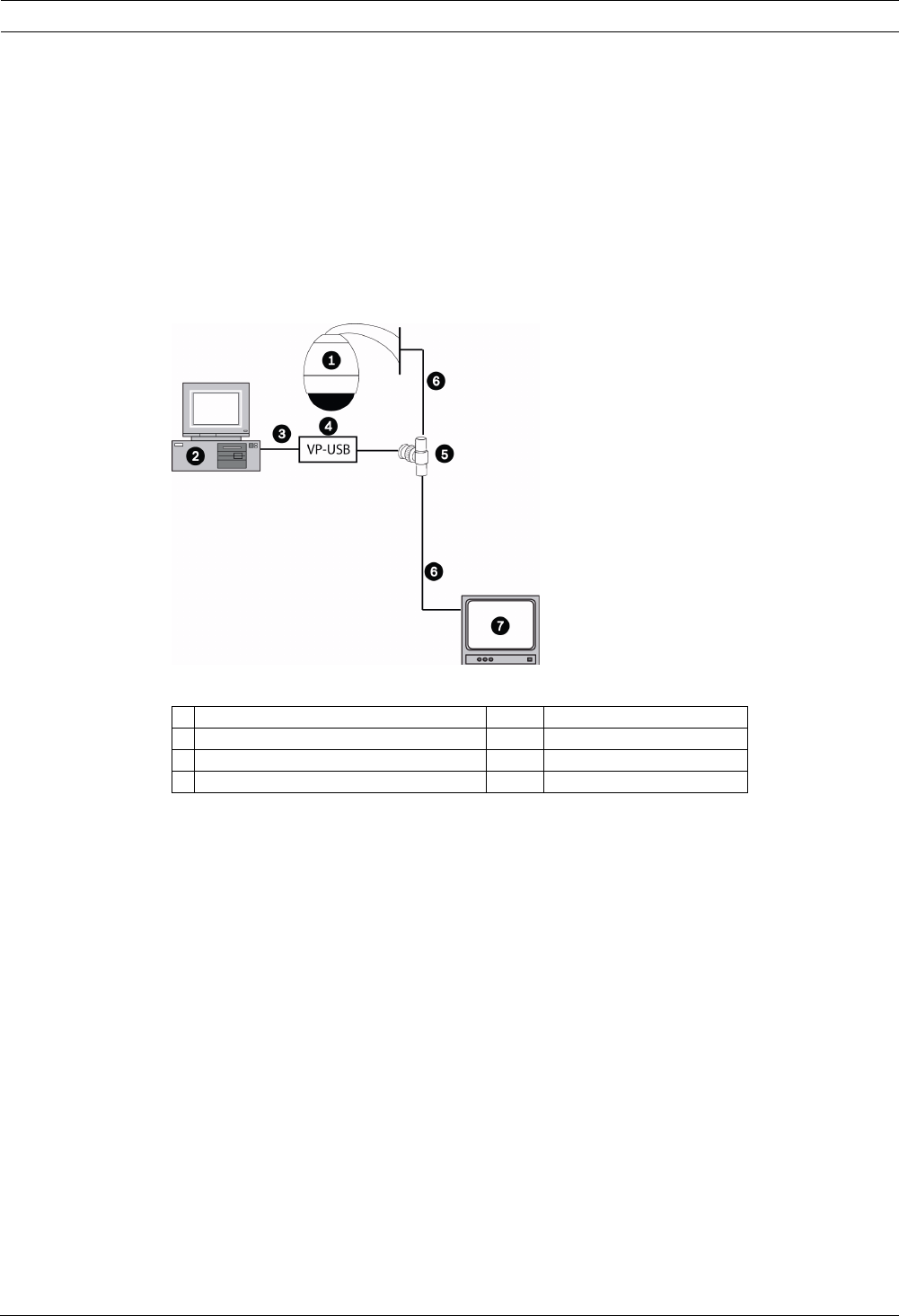
8 en | Analog Camera Firmware Updates via the CTFID
F.01U.097.269 | 4.0 | 2012.02 Firmware Update Manual Bosch Security Systems, Inc.
2.2 Hardware Connections
This section provides a brief description of the devices necessary to connect a PC (with the
CTFID software installed) to an analog AutoDome or to a MIC Series 550. Refer to the
AutoDome 600 Installation Manual or the MIC Series 550 Installation Manual and to the CTFID
User’s Manual for detailed connection information.
2.2.1 Bilinx Connections
To create a Bilinx interface between a PC and an AutoDome 600 or MIC Series 550 you must
have a Bosch VP-USB connector. The connector has a USB connector on one end and a female
BNC on the other end. Figure 2.3 illustrates the interface connections:
Figure 2.3 PC to AutoDome Bilinx Connections
It is recommended that the CTFID software be installed prior to connecting the hardware to
the USB port. Refer to the CTFID Installation Manual for additional information.
To see the device output, use a CCTV monitor with looping inputs or a T connector (not
provided) for the coaxial cable, and plug the second coaxial cable into the CCTV monitor.
Ensure that the monitor is either auto-terminating or is set to low impedance.
1 AutoDome 600 or MIC Series 550 5 BNC “T” connector
2 PC running CTFID software 6 Coax to input of monitor
3 USB Port 7 Typical CCTV monitor
4 VP-USB adapter


















