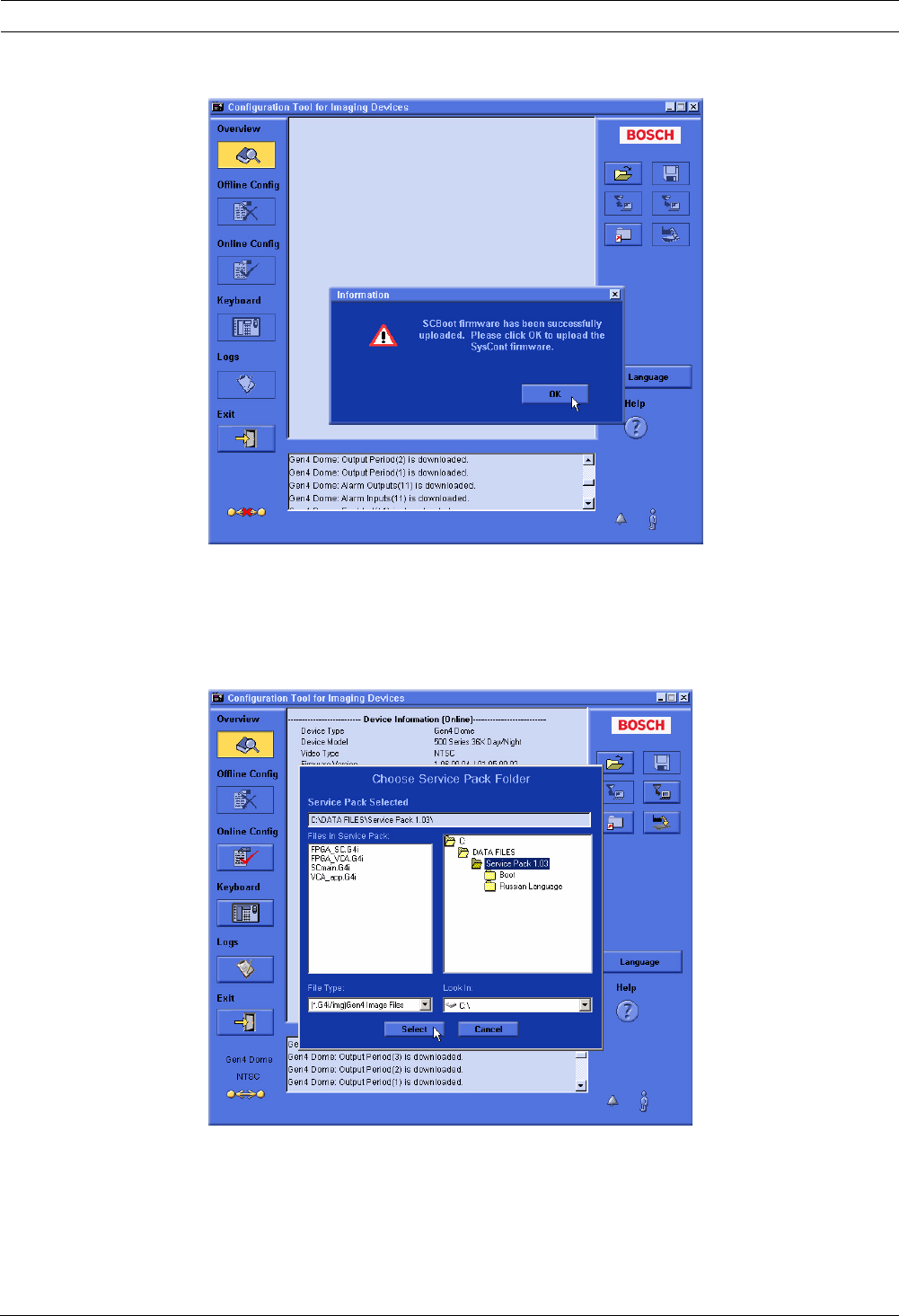
18 en | Analog Camera Firmware Updates via the CTFID
F.01U.097.269 | 4.0 | 2012.02 Firmware Update Manual Bosch Security Systems, Inc.
6. Click OK to continue uploading the service pack files.
Figure 2.18 Successful SCBoot Upgrade
2.4.6 Updating the G5Main or MICMain Files
The G5Main or MICMain file must be uploaded next.
1. Navigate to the Service Pack directory that contains the G5Main or MICMain files and
double-click on the folder to refresh the Files In Service Pack list.
Figure 2.19 Choose Service Pack Folder
2. The CTFID reads the firmware file versions installed on the camera, and compares it to
the firmware file versions in the Service Pack directory. The CTFID automatically selects
the required files to update the camera to the latest versions.
The Select Firmware Upload dialog box displays the firmware files that the CTFID
determines are updated files.


















