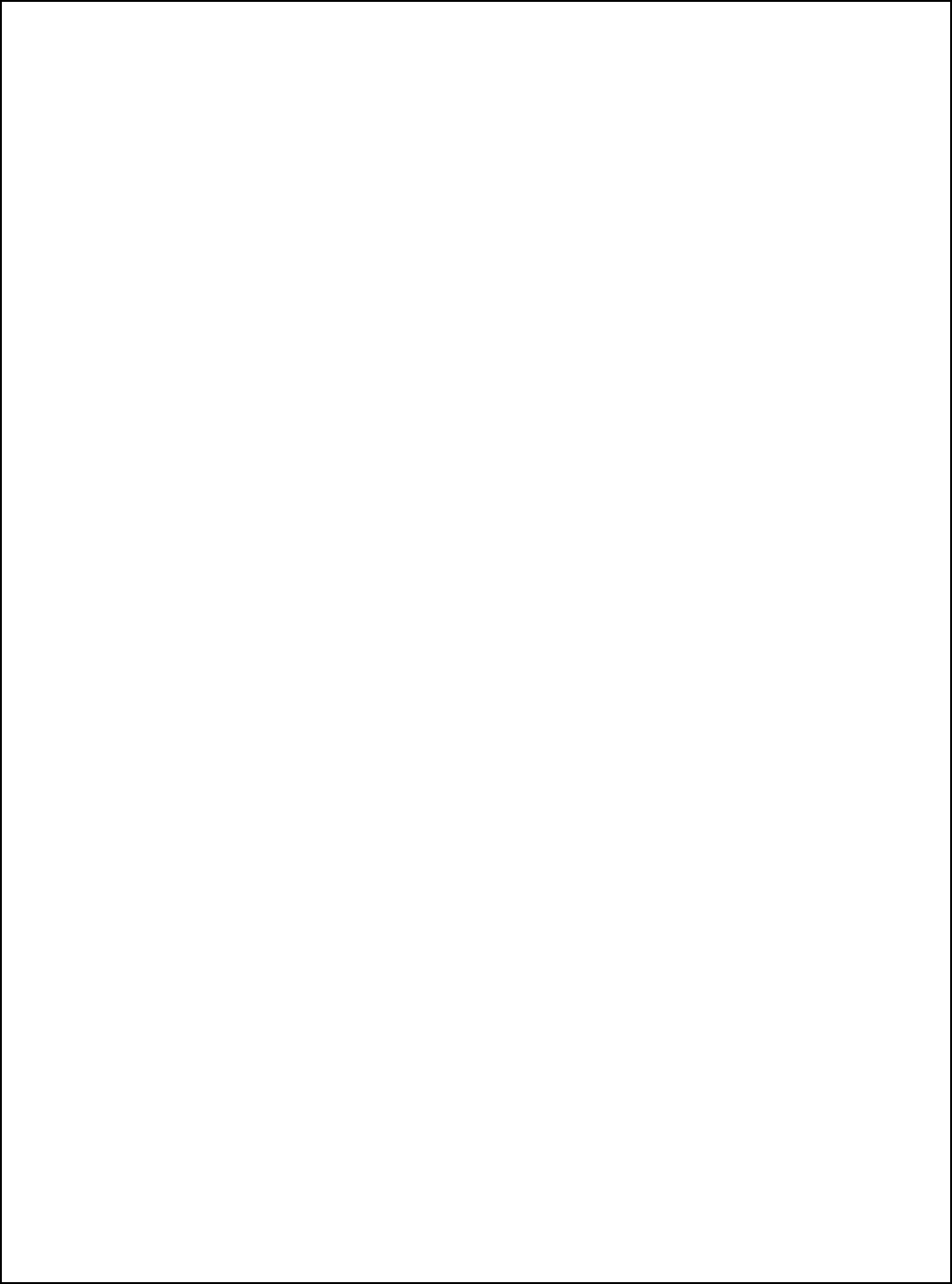
14
8. CAMERA AND LENS ACCESS
The following steps show the installer how to
access the camera board and the camera lens.
Step 2.1 - Remove the four cap screws with a
3mm Allen key. See Figure 8-1 on
page 15.
Step 2.2 - Carefully slide out the rear housing
from the main enclosure. Make sure
the gasket remains with the rear
section. See Figure 8-2 on page 16.
Step 2.3 - Make any necessary camera or lens
adjustments as described in
Section 9, 10 or 11.
Step 2.4 - Carefully slide the rear section into
the main enclosure and tighten the
cap screws.


















