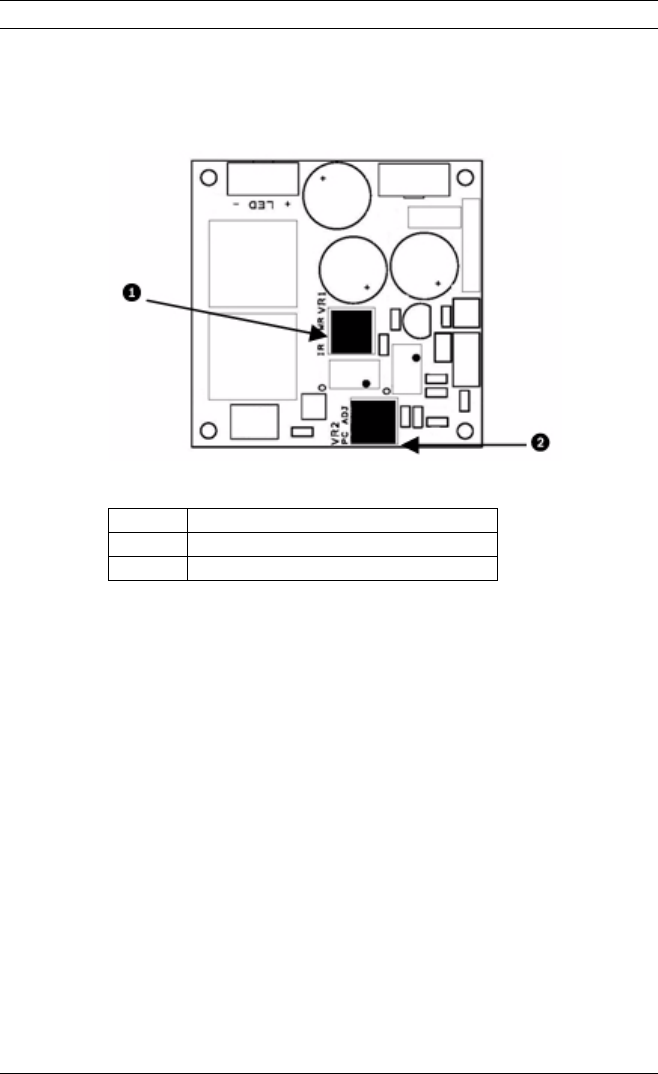
16 en | Installation Corner-mount No-grip Camera
F.01U.172.707 | 3.0 | 2011.02 Instruction Manual Bosch Security Systems, Inc.
3.6 LED Adjustments (EX36N only)
If you must make adjustments to the LEDs, follow the steps
below. Refer to Figure 3.7 below for more details.
Figure 3.7 LED Array Adjustments
3.6.1 Power Adjustments
If you must adjust the power, follow these steps:
1. Ensure that the unit is “ON.”
2. Remove the rear cover for access to the LRB.
3. Cover the photocell to turn on the LEDs. (850nm LEDs will
have a slight red glow.)
– For photocell “On/Off” light-level adjustment, rotate
VR2. Clockwise is off and counter-clockwise is on.
– For IR power adjustment, rotate VR1. Clockwise is
high and counter-clockwise is low.
Number Description
1 LED Power Adjustment (VR1)
2 Photocell On/Off Adjustment (VR2)


















