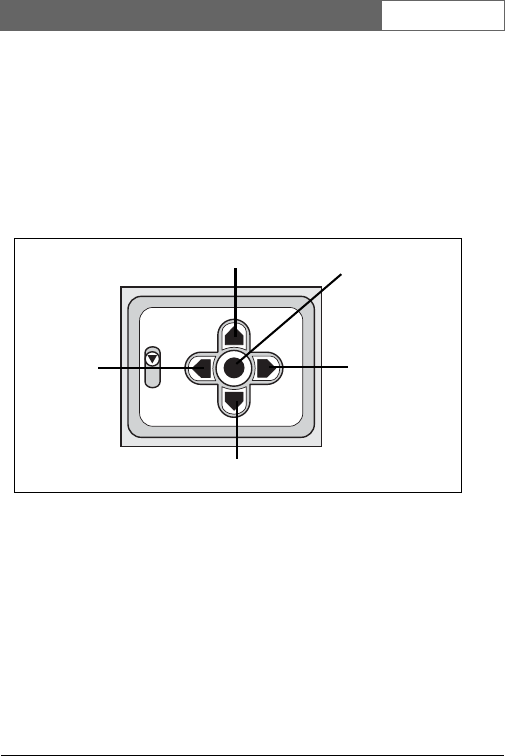
Bosch Security Systems | 2004-12 | Version 3
EN | 9LTC 0435 & LTC 0455 | Installation Manual
ADVANCED SET-UP
The camera will normally give an optimal picture without the need
for further adjustments. However for special circumstances advanced
set up options are available.
Hints for menu navigation
How to use the 5 keys
• Press the menu/select key to access the menus or to move to the
next or previous menu.
• Press the menu/select key for approximately 1.5 seconds to open
the Installer menu.
• Use the up or down keys to scroll up or down through a menu.
• Use the left or right keys to move through options or to set
parameters.
• When in a menu, quickly pressing the menu/select key twice
restores the selected item to its factory default.
• To close all menus at once from any menu, select the Exit item
and hold down the menu/select key until the menu display
disappears.
Lock
Menu/select key
Right key
Down key
Up key
Left key


















