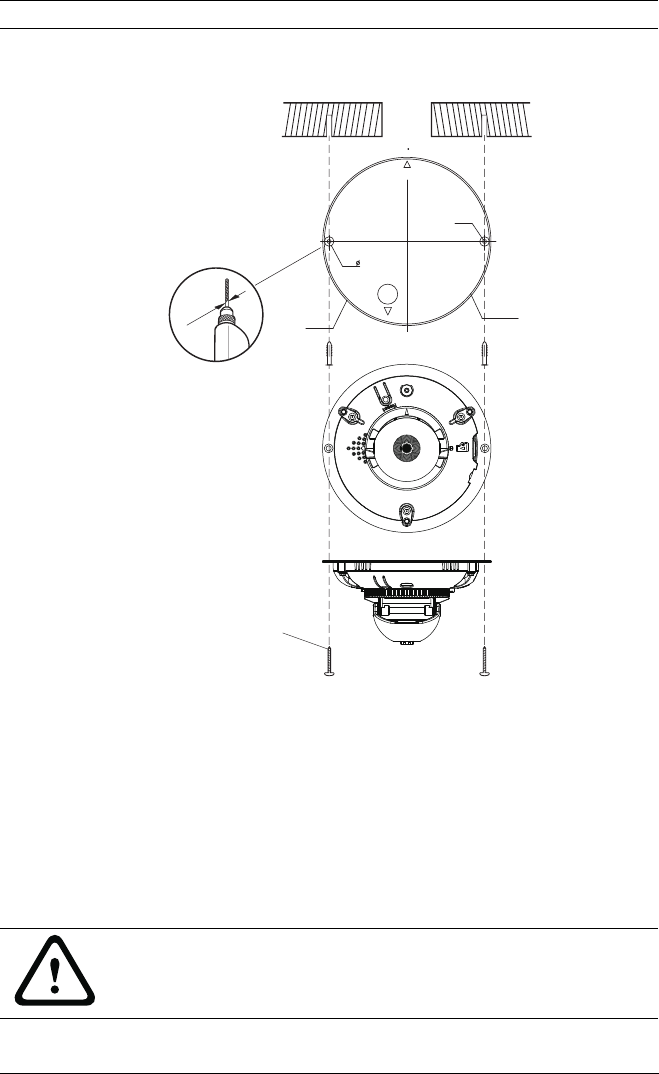
16 en | Installation MicroDome Camera 200 Series
AR18-10-B012 | v1.55 | 2012.09 Installation Manual Bosch Security Systems
3.6 Mounting
Figure 3.5 Mounting the camera
To mount the camera to a wall or ceiling:
1. Stick the supplied installation paper sticker to the surface
taking care to orientate it correctly.
2. Drill two holes with a diameter of 6 mm.
3. Insert the supplied plugs into the holes.
4. Attach the camera and base unit securly to the surface
using the two supplied M3 screws.
M3 (Ø2.5 mm)
Ø6 mm
x2
x2
Outer
6.0mm 2 Holes
(FOR PLASTIC ANCHOR)
CABLE
Inner
2.5mm 2 Holes
(M3 TYPE SCREW)
FRONT
0~
90°
180°
270°
CUT LINE
CAMERA
OUTLINE
CAUTION!
Do not point the camera/lens into direct sunlight as this may
damage the sensors.


















